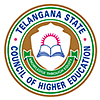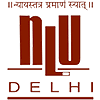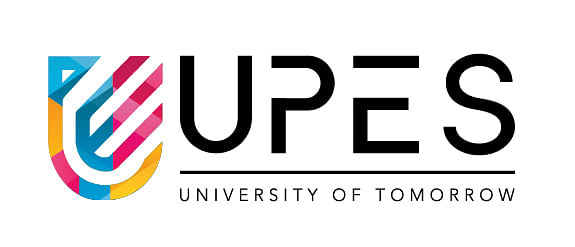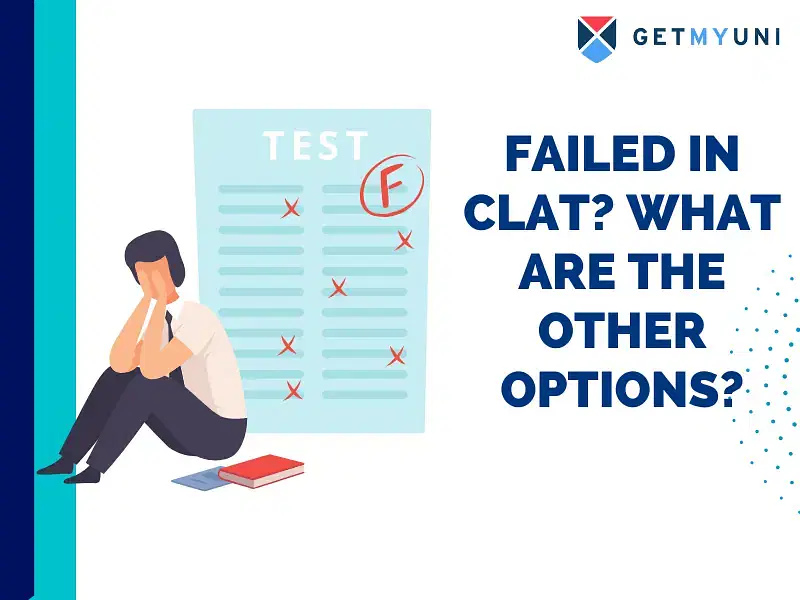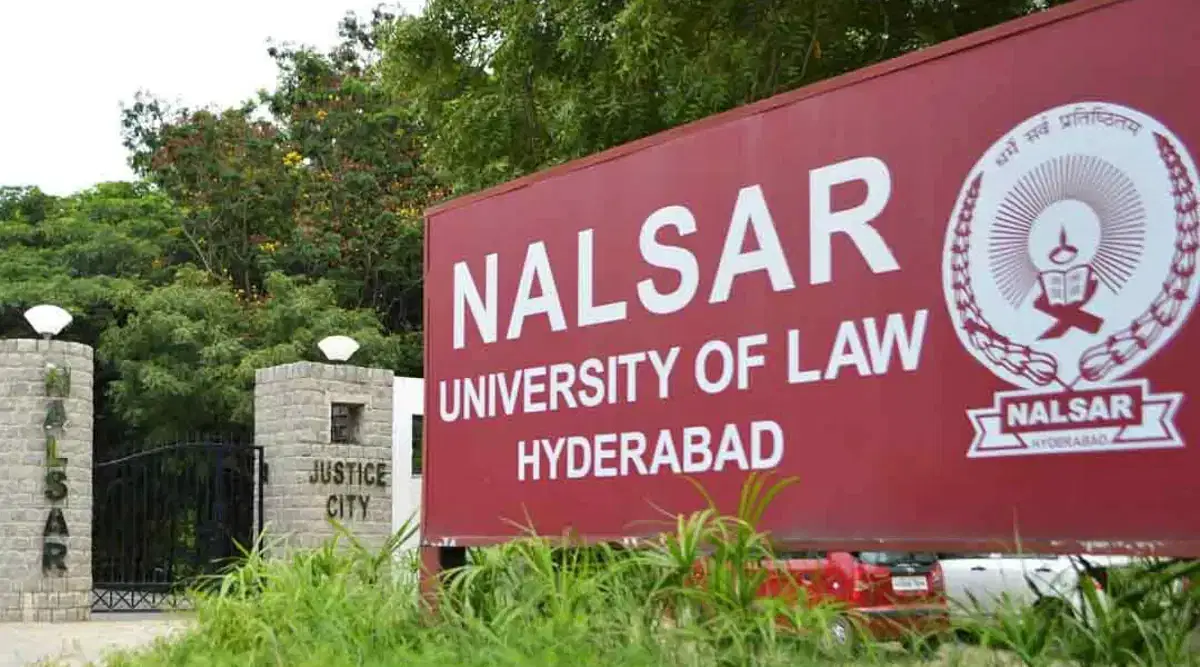Table of Contents
- Steps to Create CLAT Login 2025
- Steps to Fill CLAT Application Using CLAT Candidate Login 2025
- Steps to Pay Application Fee Using CLAT 2025 Candidate Login
- Steps to Download Admit Card Using CLAT Candidate Login 2025
- Steps to Generate a New Password Using CLAT 2025 Candidate Login
- Benefits of CLAT Login 2025
CLAT login 2025 was active and students were able to register on the official website. at consortiumofnlus.ac.in. The registration at the CLAT 2025 login portal started from Jul 15, 2024. CLAT exam was conducted on, Dec 1, 2024, nationwide by the Consortium of National Universities.
CLAT login is used for the registering the application form, admit card, result, and counselling activities. A candidate receives a CLAT 2025 login ID and password from the consortium after successfully registering on the CLAT 2025 login page.
CLAT login details like registration ID and password are essential as the candidate cannot complete the application process for CLAT 2025 without it. CLAT Login 2025 is also necessary as it will help candidates to get access to all the essential updates released by the consortium.
Practice Now: CLAT Previous Year Question Papers
Steps to Create CLAT Login 2025
Candidates must create their candidate login by going to the official admission portal if they want to take the CLAT 2025 exam. To register for CLAT 2025, candidates must generate their login credentials before that date. Check out the steps listed below for creating a CLAT candidate login 2025.
- Step 1: Open the official link to create a CLAT 2025 login on the website at consortiumofnlus.ac.in for the Consortium of National Universities.
- Step 2: After reading the given instructions, use the "register" button to begin a new registration.
- Step 3: Enter the required information, including the candidate's name, email address, valid 10-digit mobile number (to obtain OTP), and password by your instructions.
- Step 4: Click the register button to finish the registration procedure.
- Step 5: The candidate will get an OTP on the cell number to activate the account. The account will be activated after you enter that OTP.
- Step 6: The account will be activated and a candidate login for CLAT 2025 will be created.
Practice Now: How to Prepare for CLAT without Coaching?
CLAT Candidate Login 2025 Credentials
To login to the CLAT candidate login portal students must use their sign-in credentials. Candidates will require the below-given credentials to access the CLAT 2025 login page:
- Registered mobile number for CLAT 2025
- Enter the password.
Steps to Fill CLAT Application Using CLAT Candidate Login 2025
CLAT login 2025 is active and students can apply on the official website. at consortiumofnlus.ac.in. Candidates can read the instructions below on how to complete the CLAT application form 2025.
- Step 1: A candidate's registered mobile number and password must be entered on the official website i.e, consortiumofnlus.ac.in.
- Step 2: Select the login option.
- Step 3: Visit the page for the CLAT 2025 application.
- Step 4: The candidate must complete the application form by entering all required information.
Also Check: Top 10 CLAT Colleges in India
Downloadable Resources for CLATs
- CLAT
- AIBE
- CLAT PG
- TS LAWCET
- MH CET Law
- PU LLB
- LSAT
- AILET
- ILSAT
- AP LAWCET
- ULSAT
- KLEE
Get all Answer Key with CLATs in One Click
Steps to Pay Application Fee Using CLAT 2025 Candidate Login
Using their candidate login information, applicants can pay the CLAT 2025 application fee online. Review the instructions below for paying the CLAT application fee for 2025.
- Step 1: The candidate should enter a registered mobile number and password on the official website i.e, consortiumofnlus.ac.in.
- Step 2: Log in now, then select "Application Fee Payment."
- Step 3: Pay the application fee.
- Step 4: Print out and save the application fee payment receipt for your records.
Steps to Download Admit Card Using CLAT Candidate Login 2025
Candidates who have submitted their applications successfully should follow the instructions below to access their login information and download their CLAT admit card 2025.
- Step 1: The candidate should enter the password and mobile number on the official website i.e, consortiumofnlus.ac.in.
- Step 2: Select "Login" from the menu.
- Step 3: Look for the "Download CLAT Admit Card" link.
- Step 4: Download the admit card and print it for future reference.
Steps to Generate a New Password Using CLAT 2025 Candidate Login
If a candidate forgets their password, they can create a new one using their CLAT candidate login. To create a new password, see the instructions below.
- Step 1: On the CLAT 2025 login screen, click "Forgot Password" on the official website i.e, consortiumofnlus.ac.in
- Step 2: Candidates should enter their registered cellphone number for CLAT 2025 and press the "Request OTP" button.
- Step 3: Reset the password by entering the OTP that will be sent to the candidate's mobile device.
- Step 4: Candidates can use the new password.
Also Read: Top Business Law Courses In India
Benefits of CLAT Login 2025
There is a wide range of benefits for CLAT 2025 login portal. The CLAT Login 2025 can be used for the following tasks mentioned below.
- Filling and making changes to the CLAT application form 2025
- CLAT 2025 application fee payment
- Printing the application form's e-receipt
- Getting the printout of the CLAT 2025 application form
- Obtaining the CLAT 2025 admit card
- CLAT Result 2025 verification.
Also Read: NIRF Ranking: Top 30 Law Colleges In India
FAQs on CLAT Login
Q: How to fill CLAT 2025 Application using CLAT candidate login 2025?
Q: How to use CLAT 2025 Candidate login to pay CLAT Application Fee?
Q: How to check CLAT result using CLAT Candidate Login 2025?