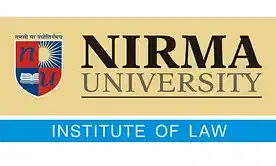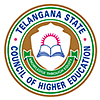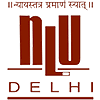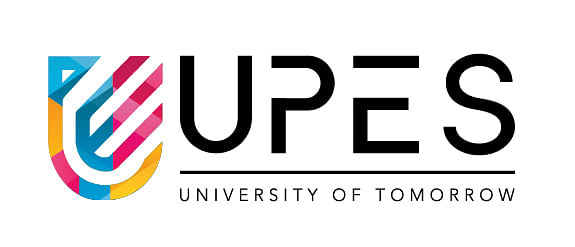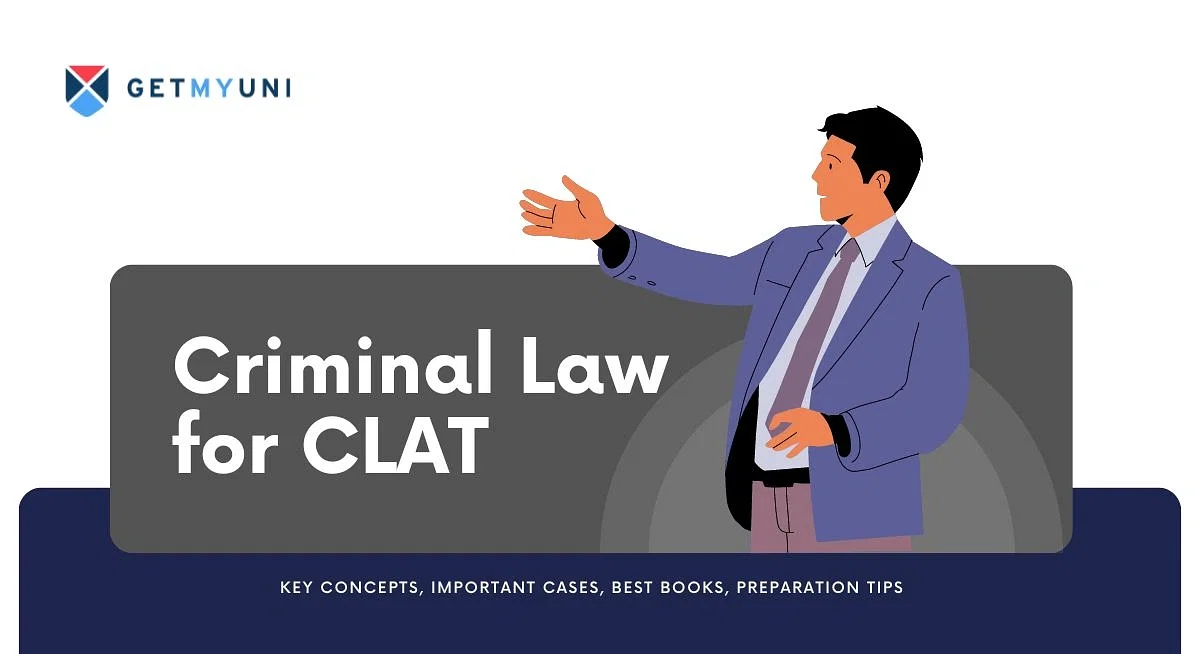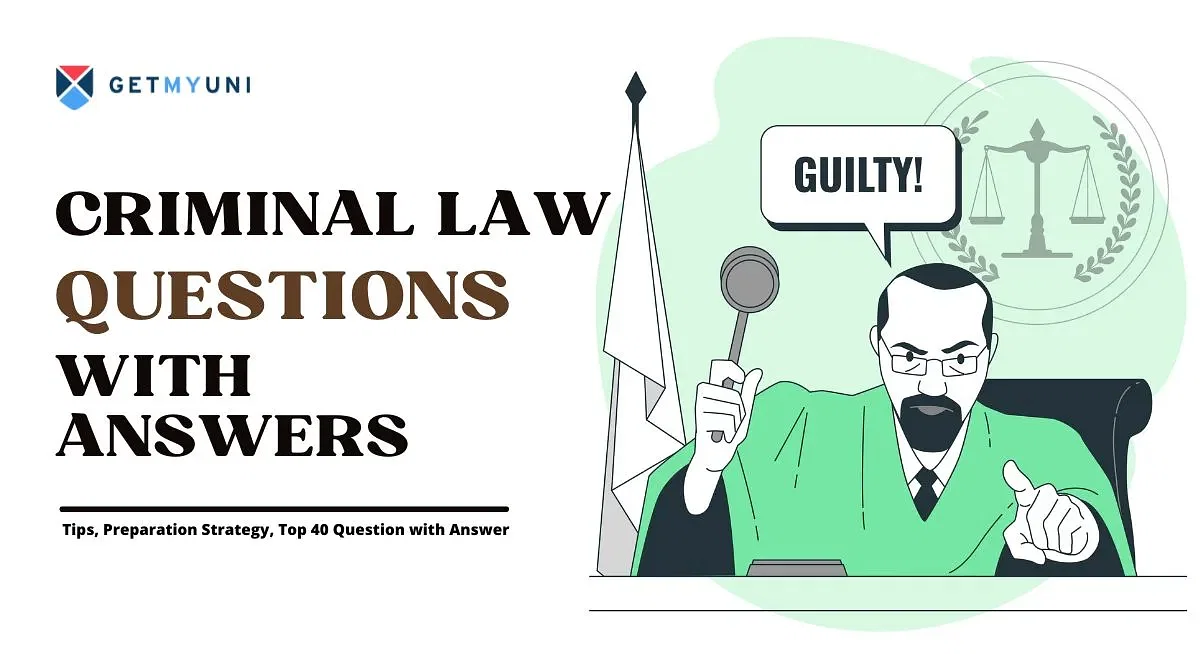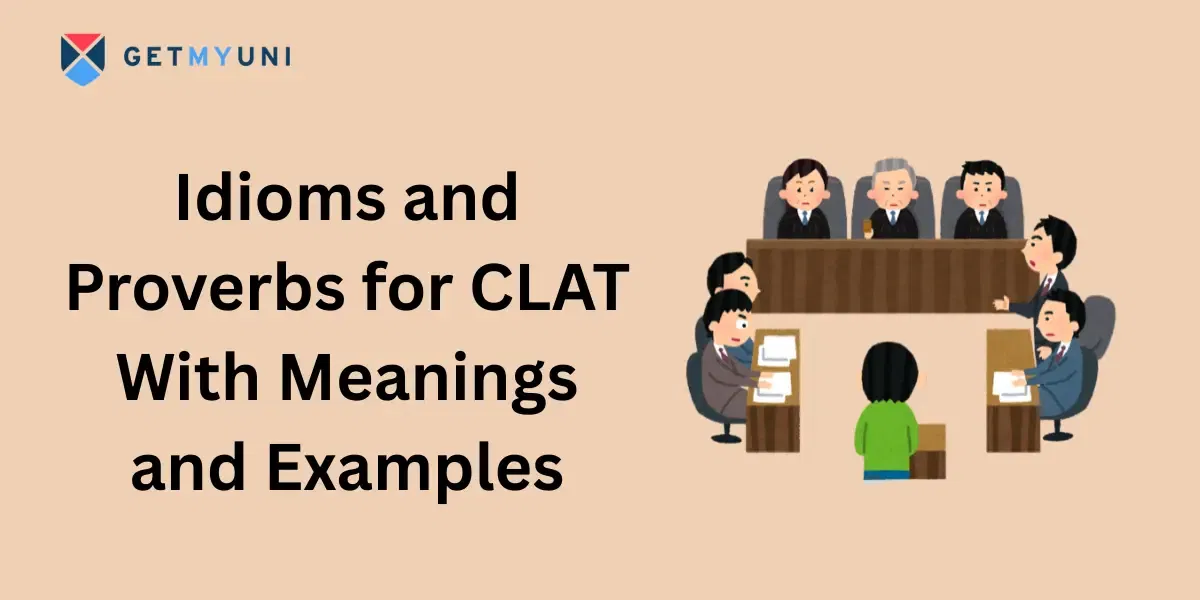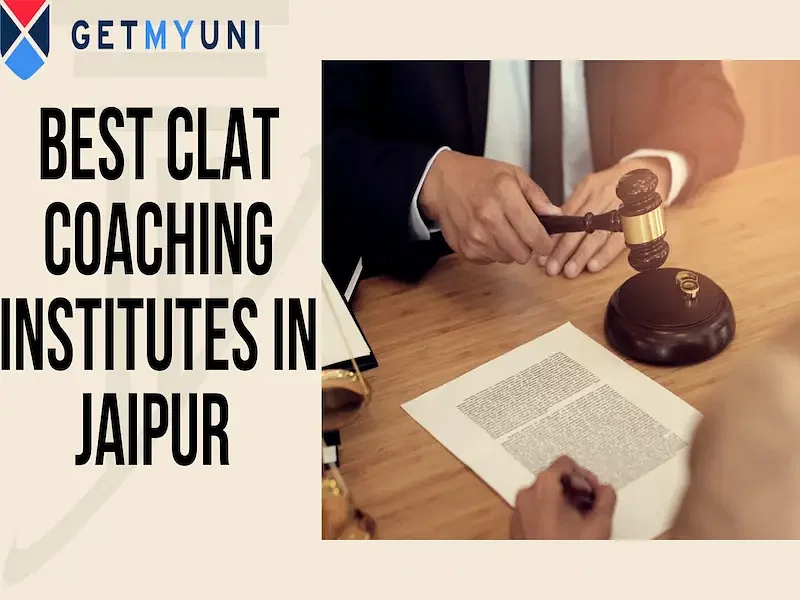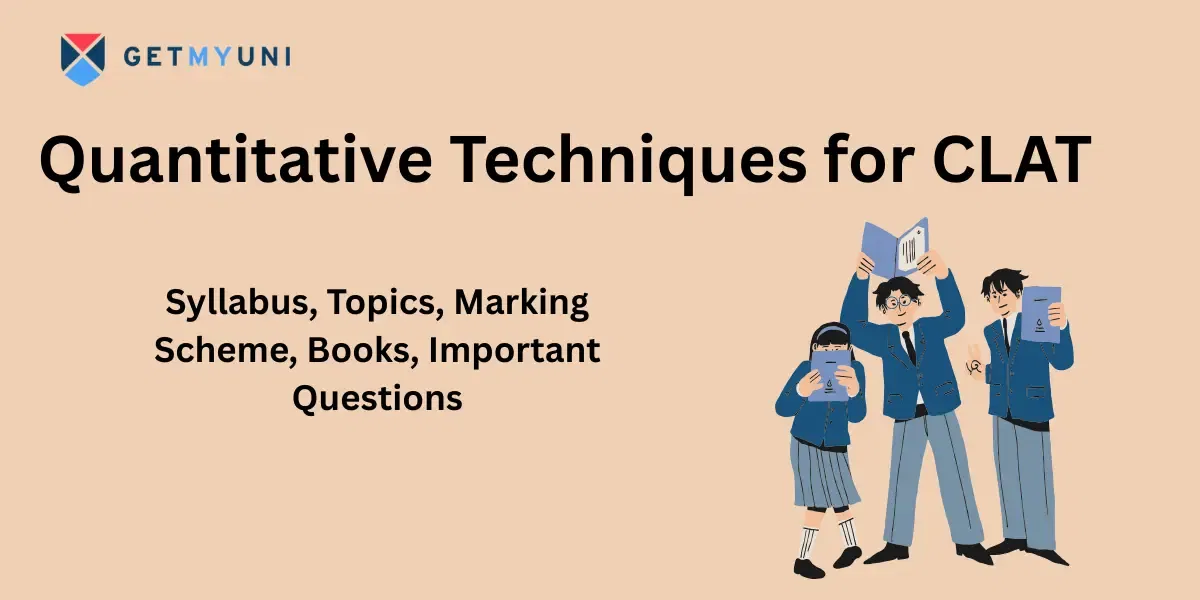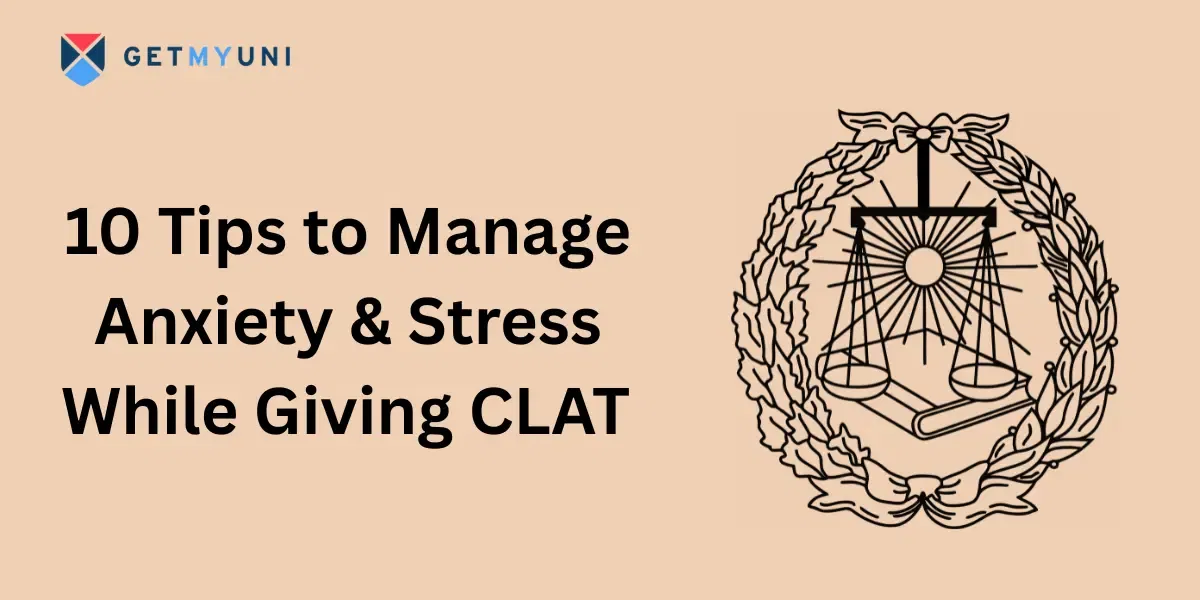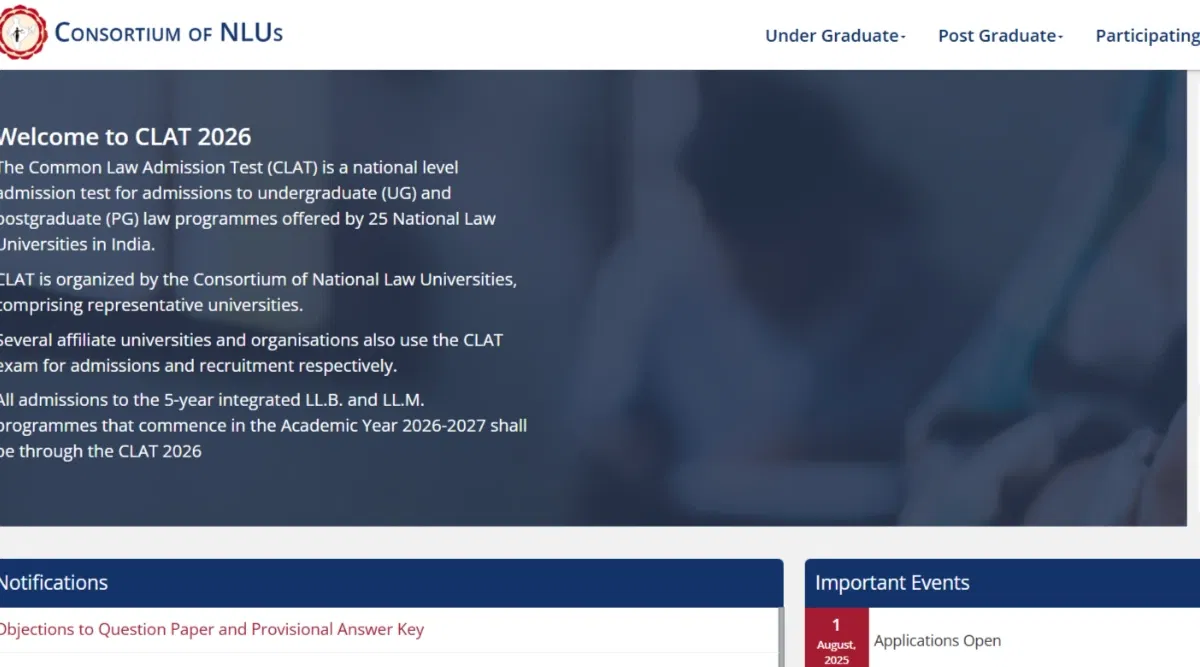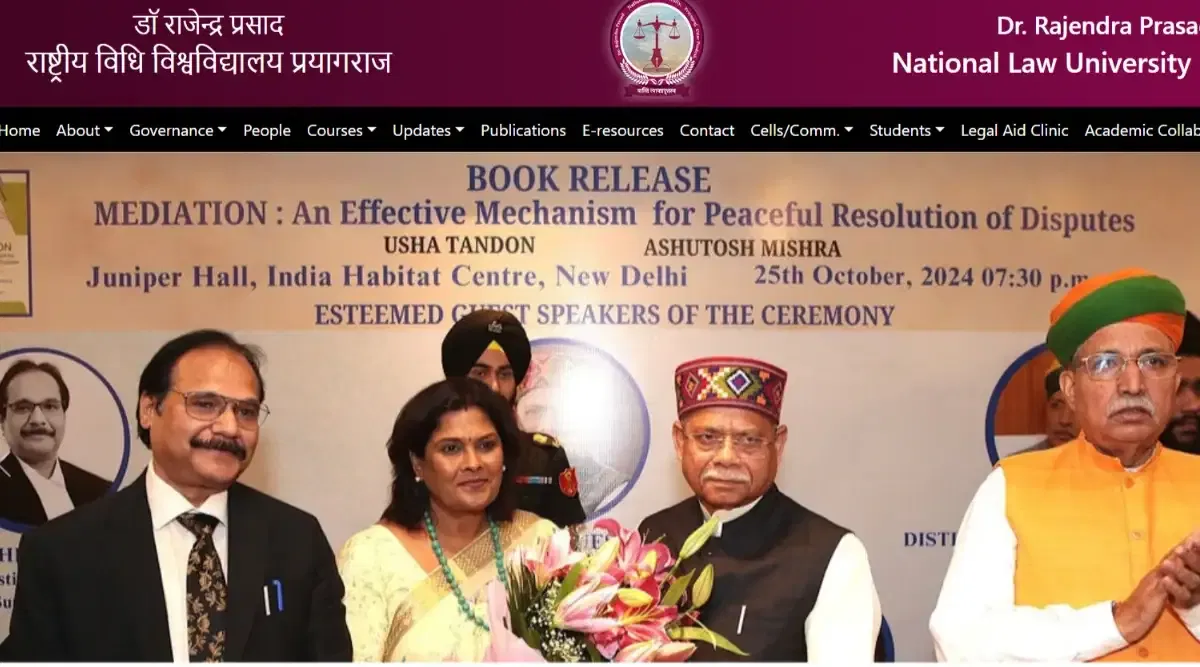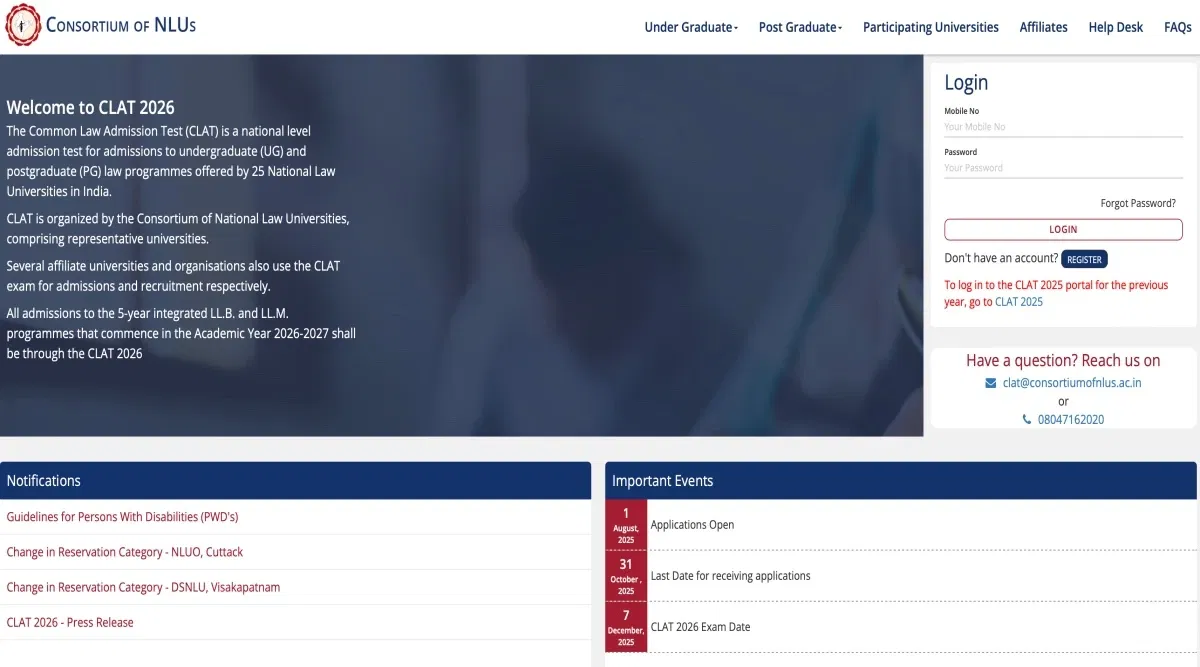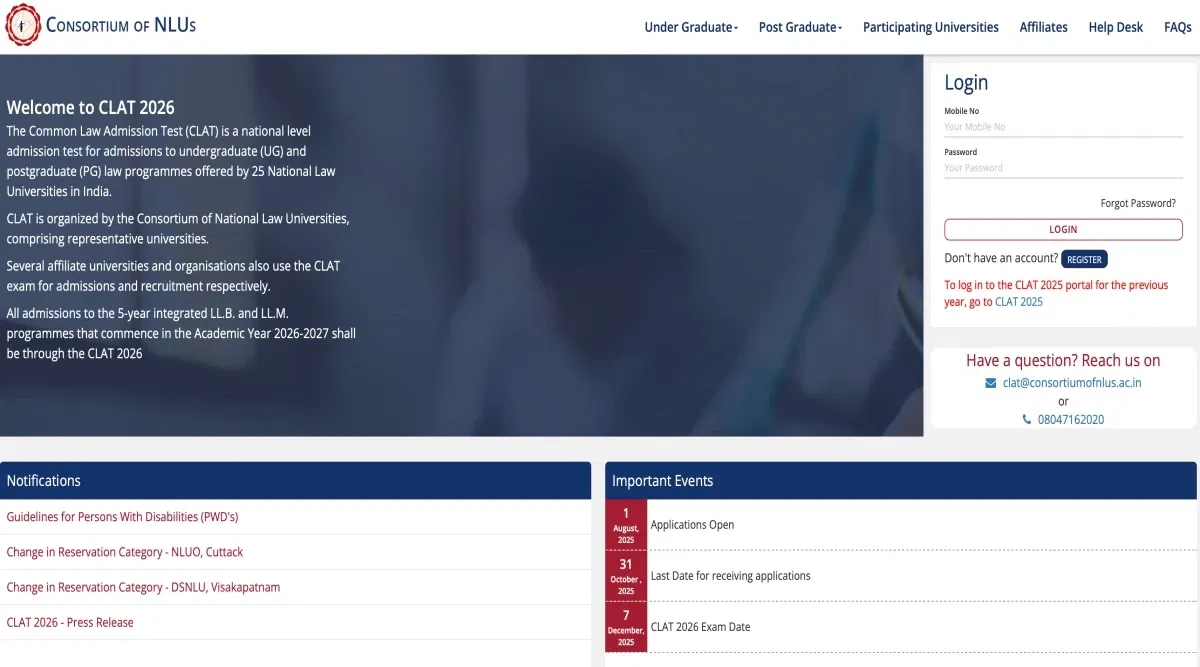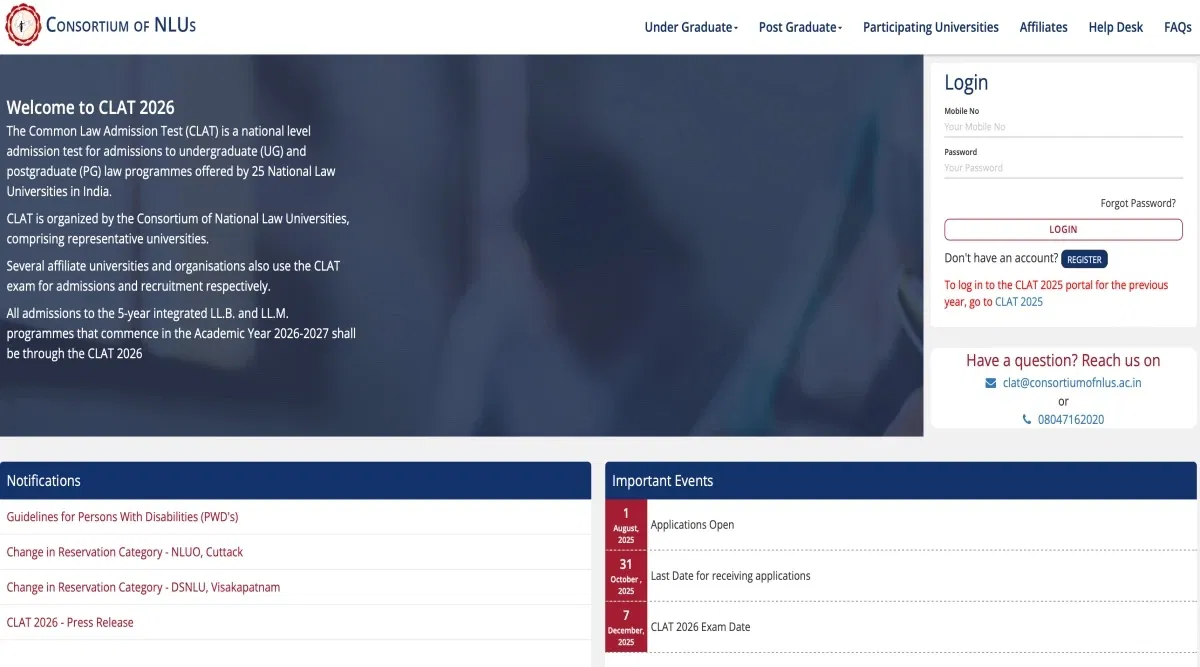Table of Contents
CLAT 2026 Application Correction form is done online only after CLAT registration 2026 on the official website at consortiumofnlus.ac.in. The CLAT application correction 2026 window will open from the third week of Oct 2025, and will end in the fourth week of Oct 2025. Candidates can make the changes in the CLAT 2026 application form correction on the website.
Candidates can make changes in the following fields, such as name, date of birth, category or reservation, eligibility, and CLAT exam centres 2026. Only a few fields or details are editable in the CLAT Application Form 2026. While changing details, candidates must be careful, as no changes will be allowed after the window is closed.
Download: CLAT Previous Years Question Papers
Recommended: Important Topics to Study from CLAT Syllabus 2026
CLAT 2026 Application Correction Form Link
The Consortium of NLUs will open the application correction window for the Common Law Admission Test (CLAT). Candidates who have already submitted their CLAT registration 2026 may only make adjustments.
Candidates should be aware that they can update every detail on their CLAT application form, only those specified by CNLU. CLAT application correction window 2026 will open until the fourth week of Oct 2025.
| CLAT Application Form 2026 | Links |
| CLAT Application Form Correction | To be Announced |
How to Correct the CLAT Application Form 2026?
CLAT 2026 application corrections can only be done online through the website. The steps to correct the application form of CLAT 2026 are given below for the candidates:
- Step 1: Candidates must visit the official website at consortiumofnlus.ac.in.
- Step 2: Click the link mentioning CLAT 2026.
- Step 3: Log in with your mobile number and password and proceed.
- Step 4: Select the option to edit the CLAT 2026 application form.
- Step 5: Make the necessary changes or updates.
- Step 6: Check the changes made and submit the form.
Note: Candidates must check the changes they made and details in the CLAT application form 2026 carefully. No request to correct the details will be entertained.
Also, Download: CLAT 2023 Question Papers
CLAT 2026 Application Correction Dates
CLAT 2026 Application Correction dates and schedule are set by the authorities and announced in the notification. CLAT Exam Date 2026 related to the CLAT Application Form Correction 2026 window are mentioned in the table below:
| Events | Dates |
| Release Date of CLAT Application Form 2026 | Aug 1, 2025 |
| Last Date to Submit CLAT 2026 Application Form | Oct 31, 2025 |
| CLAT 2026 Application Correction Window Opens | Third week of Oct 2025 |
| Last Date for CLAT Application Correction Window | Fourth week of Oct 2025 |
| CLAT 2026 Admit Card Release Date | Third week of Nov 2025 |
Information to be Changed in CLAT Application Form 2026
Candidates can change the fields in the CLAT 2026 application form. The details that can be changed are mentioned below:
- Candidate’s name
- Father’s name
- Mother’s name
- Date of birth
- Eligibility
- Reservation/Category
- Exam centre
Also Read: CLAT Login 2026
How do you Edit the CLAT 2026 Exam Centre?
During the CLAT application form correction 2026 window, candidates can change their CLAT 2026 exam centre.
The steps to CLAT 2026 Application Correction changes are given below:
- Step 1: Candidates must log in with their account.
- Step 2: Select the Edit application option.
- Step 3: Navigate to the test centre preference tab and proceed.
- Step 4: Update or change the preference of the CLAT exam centres.
- Step 5: Proceed forward and agree to the declaration.
- Step 6: Finally submit by clicking the button.
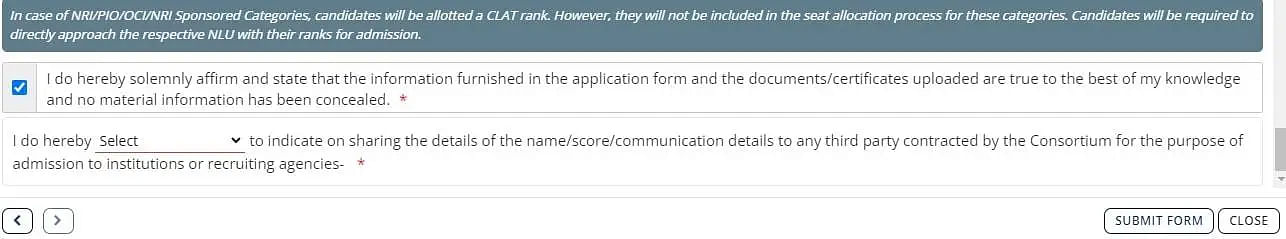
How to Recover the CLAT 2026 Password?
Candidates can retrieve the password in case they forget or lose it. The steps below can help in retrieving the CLAT login password:
- Step 1: Candidates must visit the official website of the CLAT consortium.
- Step 2: Click the option to select ‘forget password’ while logging in.
- Step 3: Enter the registered number and enter the OTP received in messages.
- Step 4: Create a new password and note it down to log in.
Also Read: CLAT Important Topics Weightage 2026