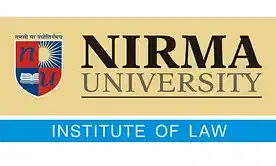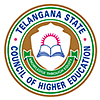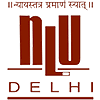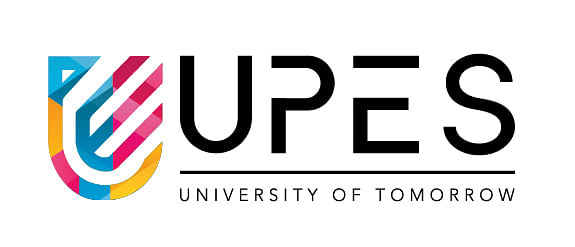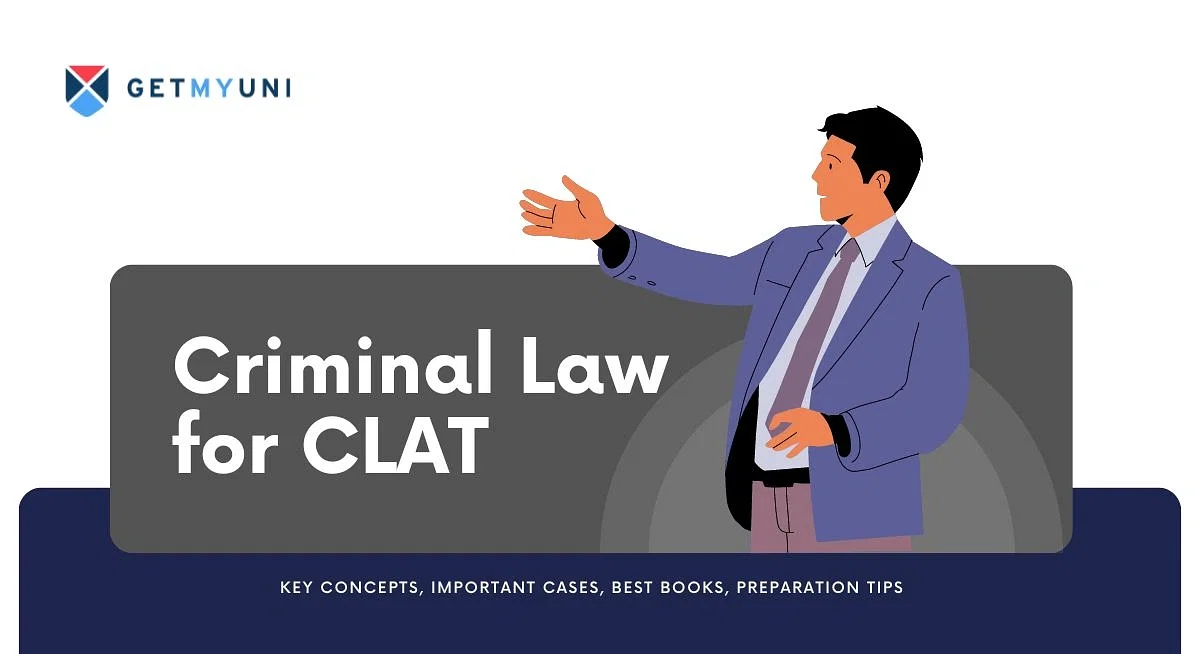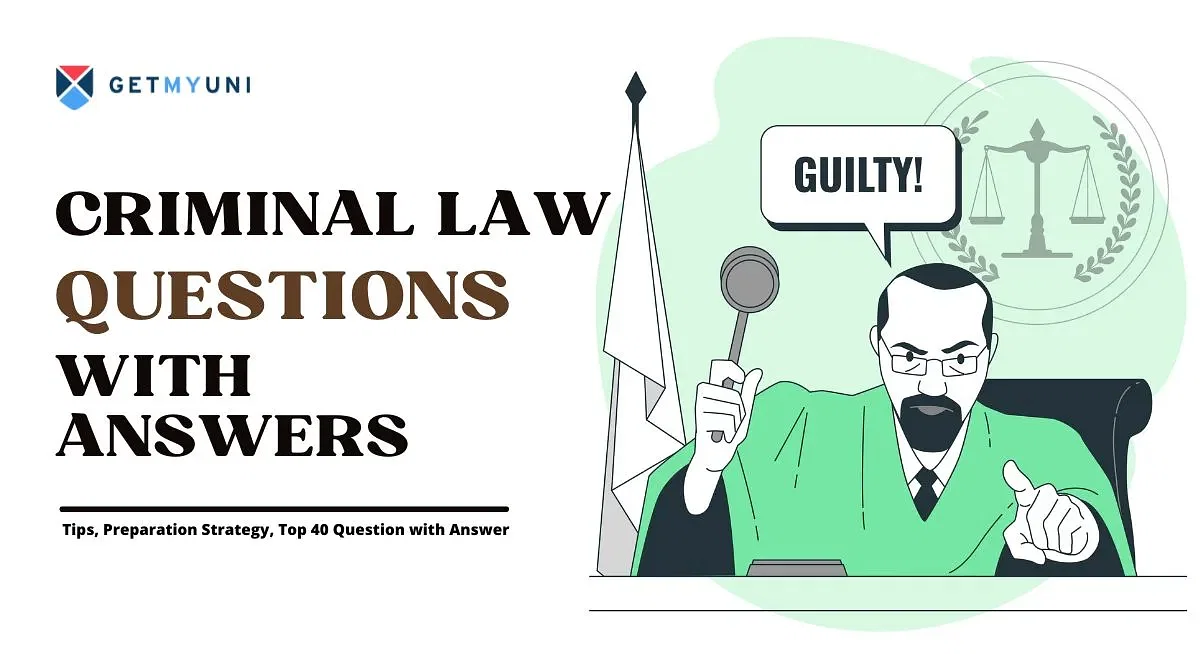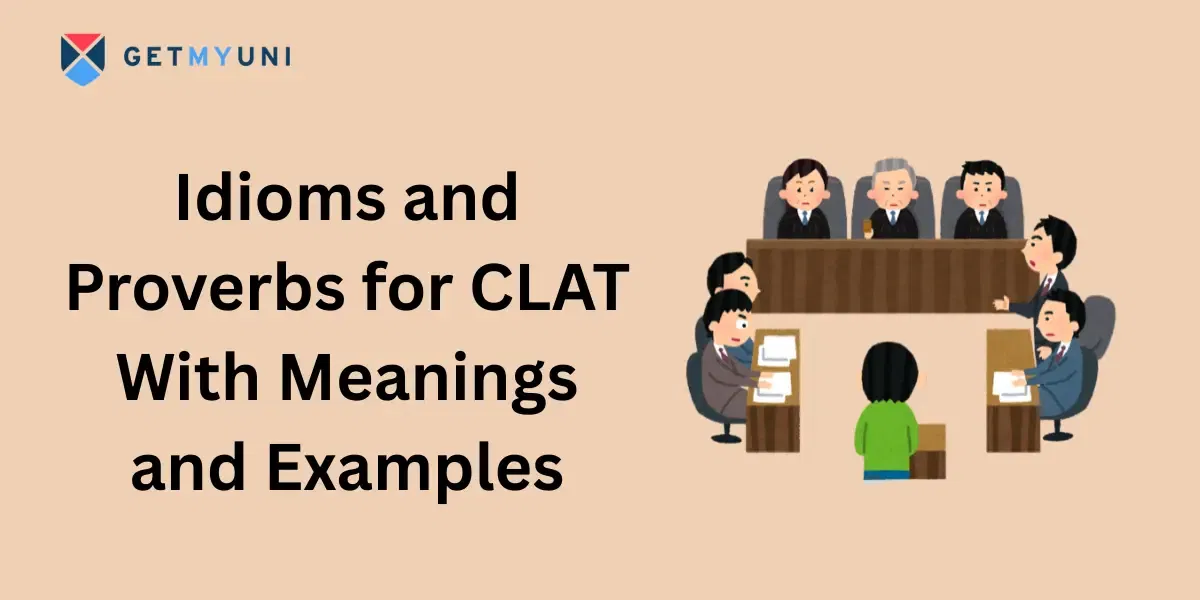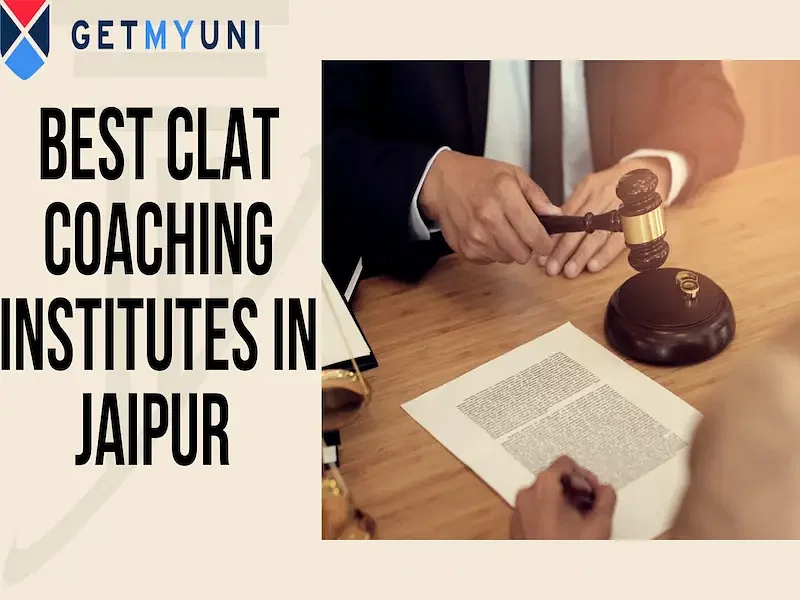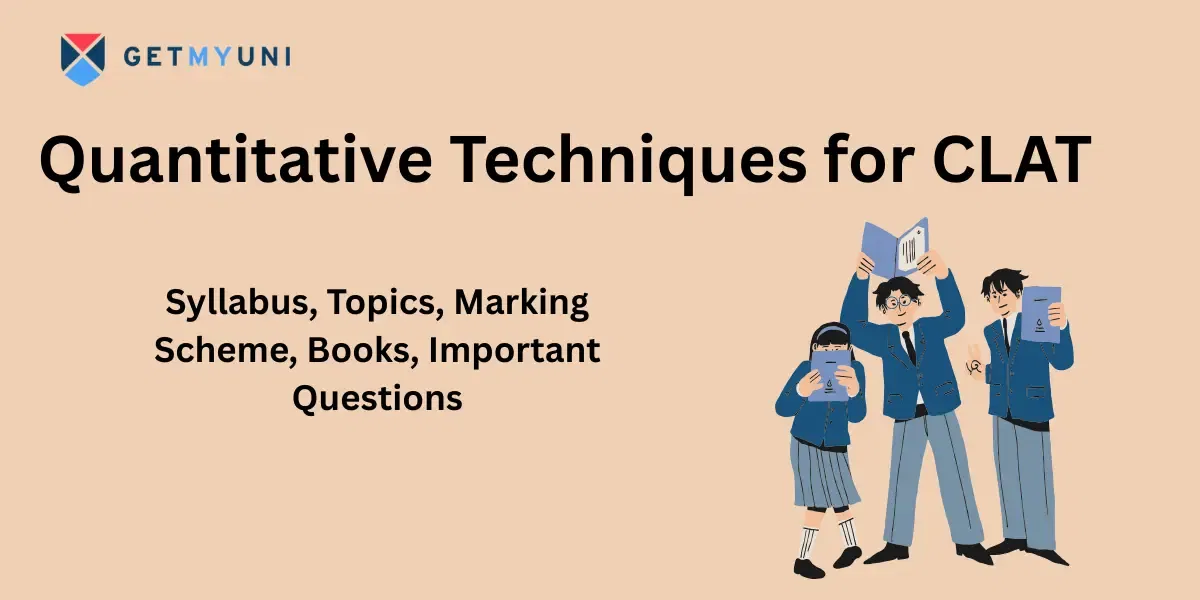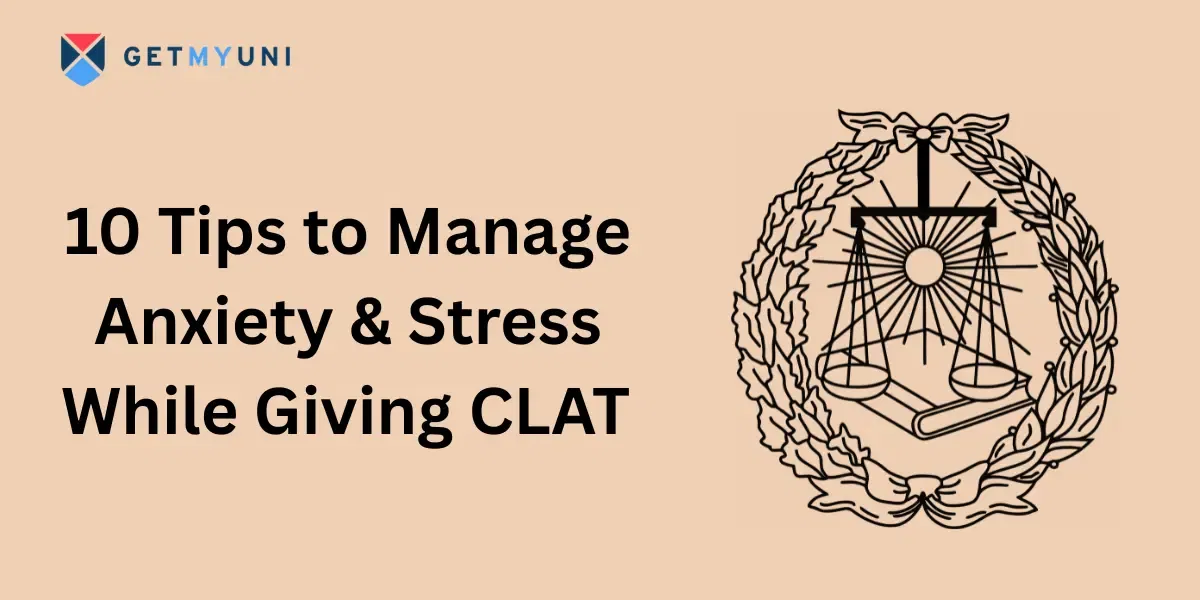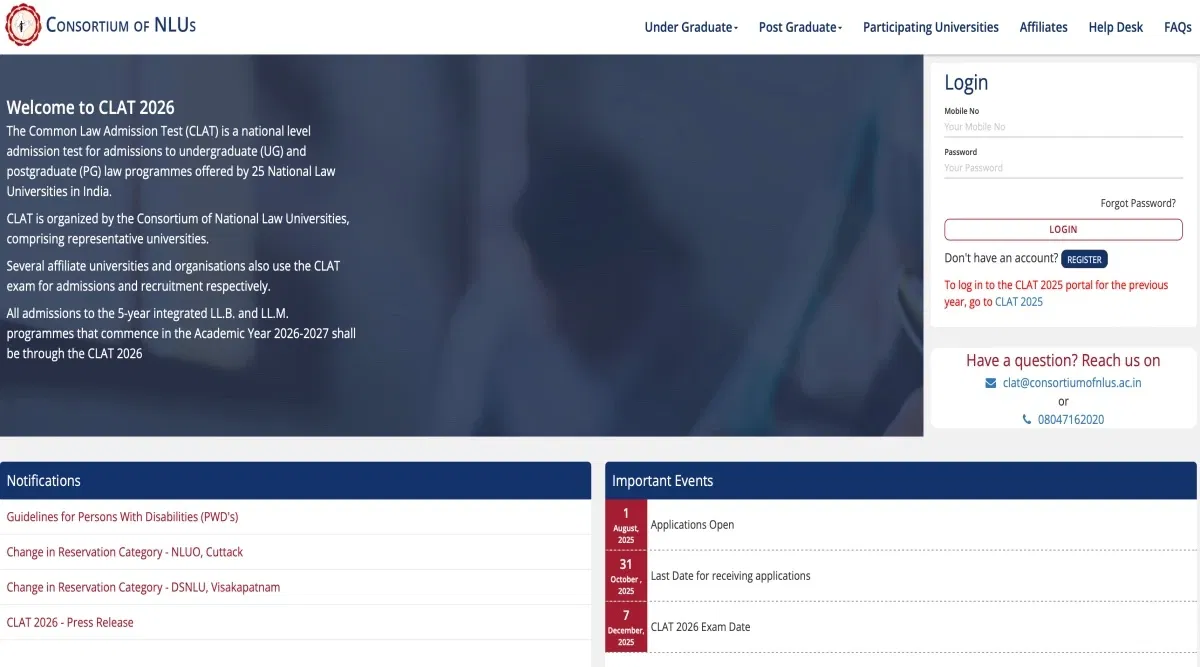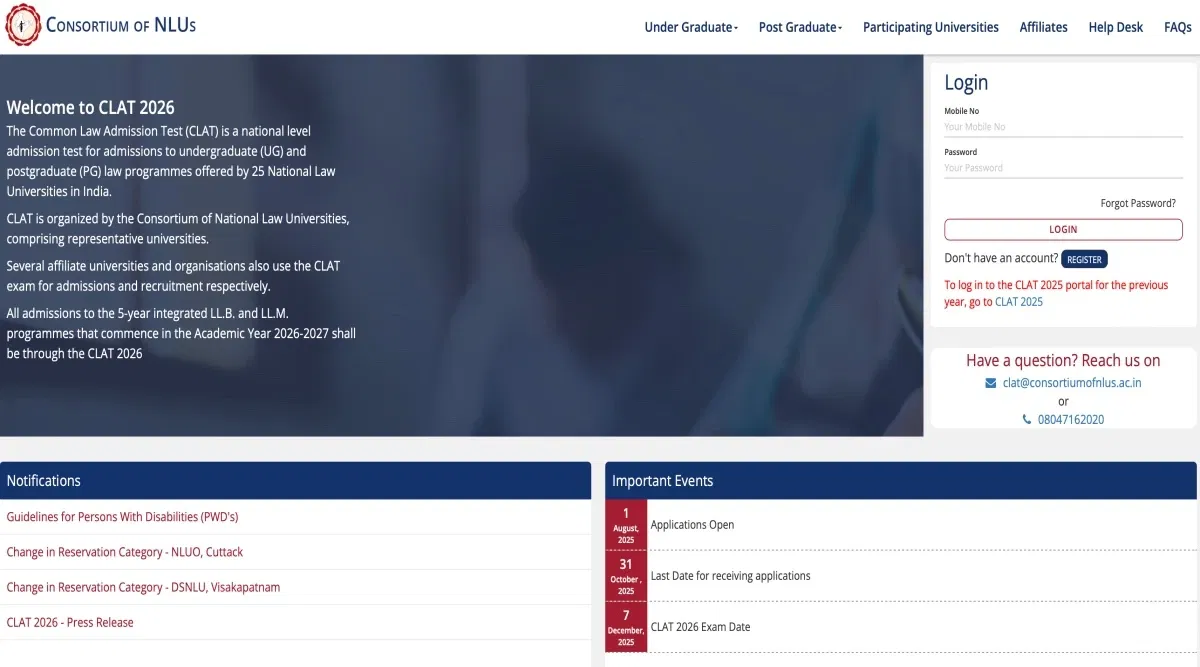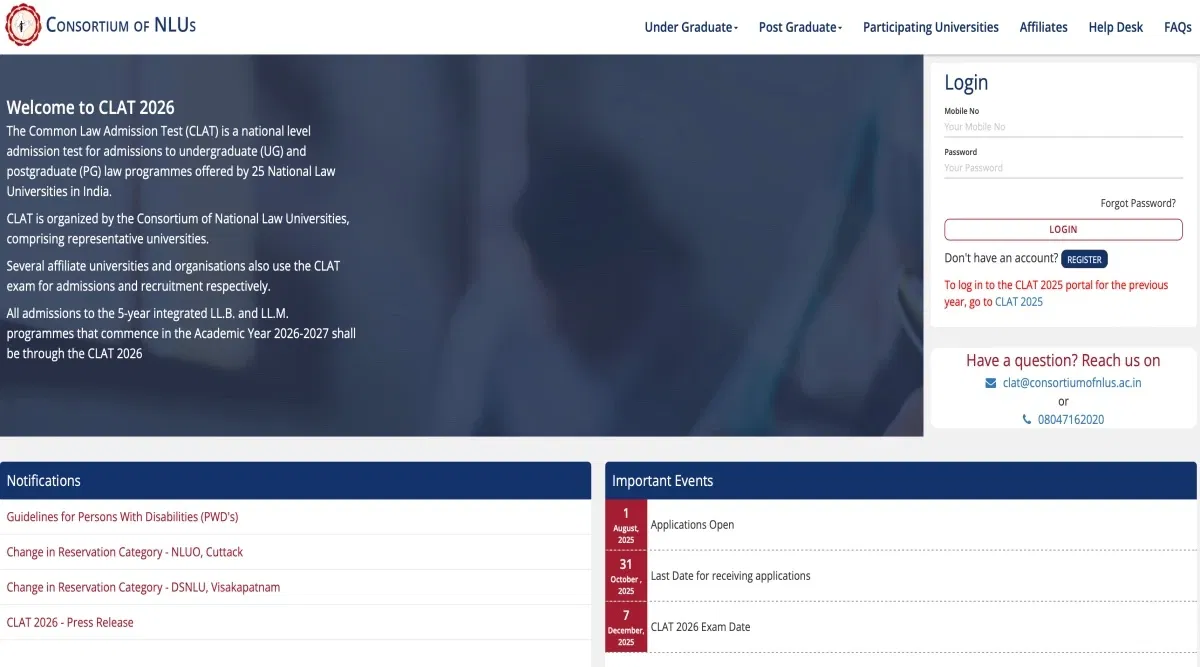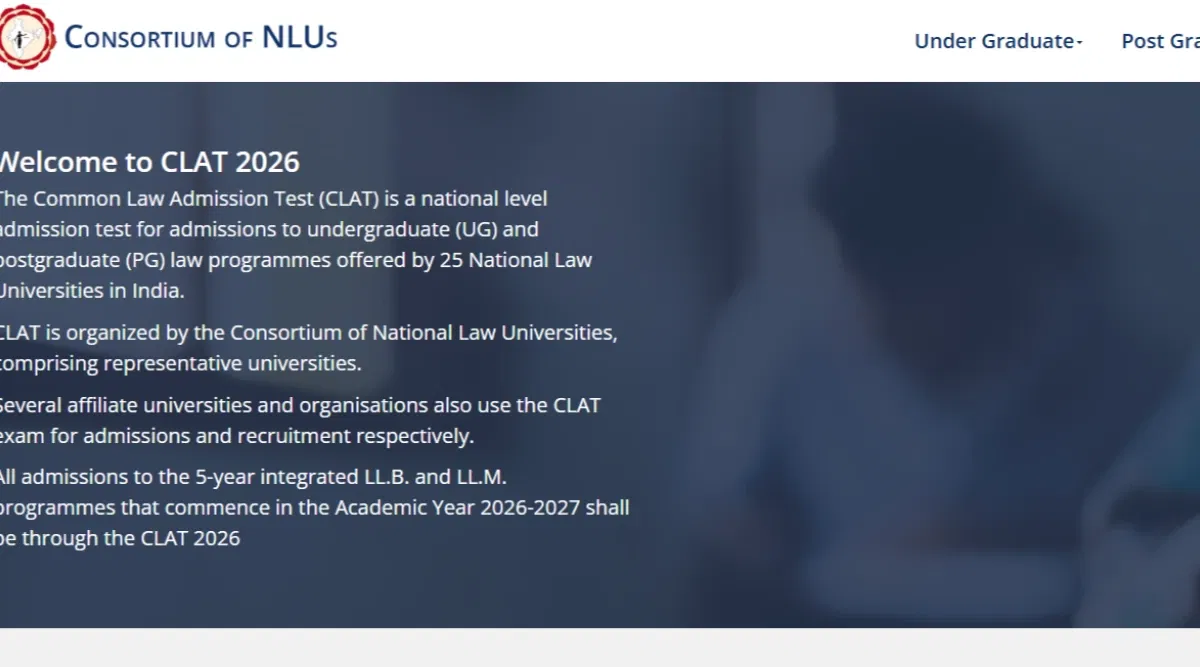Table of Contents
- CLAT 2026 Application Form Dates
- CLAT Photo Size Guidelines 2026
- Specifications for CLAT 2026 Photo Size and Signature
- Instructions While Scanning CLAT Photograph & Signature 2026
- Applications or Browsers for Adjusting CLAT Photo and Signature
- How to Upload CLAT Postcard-size Photo 2026?
- How to Upload CLAT Signature 2026?
CLAT Photo Size Guidelines 2026 specifies the sizing and formatting guidelines for photo and signature uploads. The CLAT photograph guidelines specify the format to be a JPG/JPEG within 20 kB - 50 kB. The CLAT signature guidelines mandate the size to be between 10 KB and 20 KB in JPG/JPEG format.
When uploading documents for the CLAT application form 2026 students must follow the critical CLAT 2026 photo size and signature guidelines. Students must adhere to the guidelines set by the authorities. Failure to do so may result in the application form being cancelled.
Download: CLAT Previous Years Question Papers
Recommended: Important Topics to Study from CLAT Syllabus 2026
CLAT 2026 Application Form Dates
The CLAT exam event dates are important for students to not miss out on important deadlines. CLAT Exam Date 2026 related to the application form correction has been tabulated below.
The information shall be kept up-to-date in case of any changes.
| Events | Dates |
| CLAT Registration Start Date | Aug 1, 2025 |
| CLAT Registration Last Date | Oct 31, 2025 |
| CLAT 2026 Correction Window | Fourth week of Oct 2025 |
| CLAT 2026 Exam Date | Dec 7, 2025 |
Also Read: CLAT 2026 Application Correction
CLAT Photo Size Guidelines 2026
Students must ensure that the correct CLAT registration 2026 documents are uploaded. The documents must be uploaded with the authority-mandated guidelines. The CLAT Photo Size Guidelines 2026 and signature guidelines are listed below:
CLAT Postcard-size Photo Guidelines 2026
Students must ensure that the CLAT photo size is correct and recent. The following instructions are essential for the CLAT photograph guidelines:
- Recent CLAT postcard-size photos are important.
- CLAT postcard-size photo is against a white or light-coloured backdrop.
- Look directly into the camera lens while getting the photo clicked. Ensure that the shoulders are visible.
- Keep a neutral expression on your face.
- Avoid any headgear or scarf that hides the head. If any religious headgear is worn, it should not cover the face.
- Do not wear tinted goggles or sunglasses.
- According to CLAT photograph guidelines, the photo should be professional-looking. Students are advised to go to a professional photo studio.
- Students must wear simple and professional clothes.
- Ensure there is no red-eye effect while getting clicked.
- There must be no glare if students wear glasses.
- Ensure there is no squinting.
- Unless of excellent quality, avoid taking the CLAT postcard-size photo from a smartphone.
- Maintain balanced lighting.
Also Download: CLAT 2026 Question Papers
CLAT Signature Guidelines
The CLAT signature guidelines must be followed as specified by the CLAT authorities. Students can review the instructions for the CLAT signature below:
- Avoid using colourful colours for the signature. Use either a black or blue pen on a white sheet.
- Ensure that the signature is within the provided box. It should not exceed the borders of the box.
- According to CLAT signature guidelines, the sign must be in running handwriting. Avoid capital letters.
- Only the students can provide their signature.
- The signature should be in the correct size and format for upload.
- In case of a mismatch, the student will be disbarred from the CLAT admission process.
- The signature should be in the JPG format.
- Ensure that the handwriting is legible and clear.
- While scanning, ensure the colour mode is set to “True Colours”.
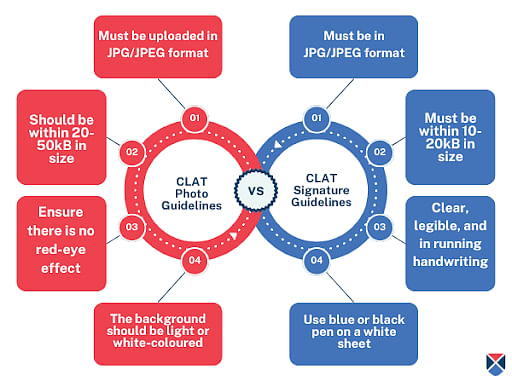
Specifications for CLAT 2026 Photo Size and Signature
Students must ensure the CLAT Photo Size Guidelines 2026 and signature guidelines are met as specified by the authorities. If students do not comply with these rules, the application may be rejected. The scanner used for this should be 200 dots per inch in resolution.
The mandated CLAT photo size and signature guidelines 2026 are tabulated below for reference:
| CLAT 2026 Photograph Specifications | ||
| Image Type | Format | CLAT Photo Size |
| Photograph | JPG/JPEG | 20 - 50 kB |
| CLAT 2026 Signature Specifications | ||
| Image Type | Format | CLAT Signature Size |
| Signature | JPG/JPEG | 10 - 20 kB |
Learn about the CLAT Reservation 2026 here.
Instructions While Scanning CLAT Photograph & Signature 2026
For verification, students must upload the correct CLAT photo size and signature format. Students can refer to the following instructions for a streamlined approach. It will also ensure a stress-free CLAT registration process.
- Maintain balanced lighting with a white or light-coloured background.
- Sign the signature with a black pen on a white sheet.
- Ensure that all scanned documents do not have unnecessary white areas. Students must crop these areas away.
- Use a high-resolution scanner app or machine. It will ensure high image quality.
- Ensure that the scanned documents are saved in a suitable format.
- Label the documents according to the CLAT 2026 photo and signature guidelines to avoid confusion while uploading.
- Ensure that the photo and sign are within the mandated size.
- Always keep a backup of the scanned CLAT photo and signature on the mail or pen drive.
- Ensure the scanner has a resolution of 200 dots per inch.
Also Read: CLAT Login 2026
How to Resize CLAT Photograph and Signature Online?
Students have the option of resizing the CLAT photo and signature online. Most online editors are free of cost and easy to use. Most websites have the same process of resizing the photo and signature images.
Candidates can follow the steps mentioned below for the resizing process:
- Search for 'Free Online Image Resizer' on Google.
- Pick a reliable website from any of the search results.
- Upload the CLAT photo or CLAT signature that needs to be resized.
- Based on the CLAT photo size guidelines, choose the percentage by which the image needs to be reduced.
- Click on the button 'Resize'.
- Students can download the resized image of the CLAT photograph and signature in JPG/JPEG format.
Also Read: CLAT Important Topics Weightage 2026
Applications or Browsers for Adjusting CLAT Photo and Signature
Students can use various applications to resize or adjust the CLAT photo and signature. These applications are available for free online. Some reliable applications include:
- Imageresizer.com
- Iloveimg.com
- Biteable.com
Candidates may operate these applications on well-known browsers, such as Google or Mozilla Firefox. It will ensure a smooth and glitch-free process for students.
How to Upload CLAT Postcard-size Photo 2026?
Students must ensure the CLAT postcard-size photo is within 20-50kB. The image should be in the JPG/JPEG formatting.
To upload the CLAT photograph, follow the steps below:
- Step 1: Log in to the student portal on the official CLAT website.
- Step 2: Click on the CLAT application form link provided on the official website.
- Step 3: Upload the correct scanned CLAT photo size and formatting. CLAT photo size should be 20-50 kB. The format should either be JPG or JPEG.
- Step 4: Save the uploaded photo as per the CLAT photograph guidelines.
| CLAT Exam Pattern 2026 | CLAT Syllabus 2026 |
How to Upload CLAT Signature 2026?
As per the CLAT Photo Size Guidelines 2026 and signature guidelines, the size of the image should be 10-20kB. The format for the same must be JPG or JPEG. Students can follow these steps to upload the CLAT signature:
- Step 1: Log in to the official student portal on the CLAT website. Use the official credentials.
- Step 2: Click on the link for the CLAT application form.
- Step 3: Upload the signature image according to CLAT signature guidelines. The CLAT signature size should be within 10-20kB. The signature format should be JPG or JPEG type.
- Step 4: Save the uploaded signature as per the CLAT signature guidelines.