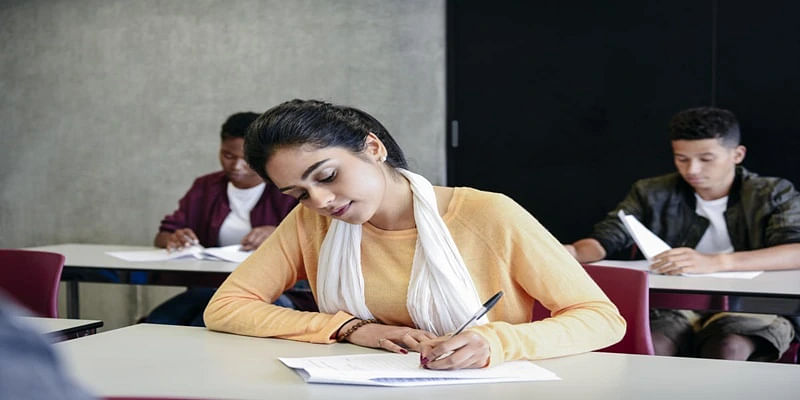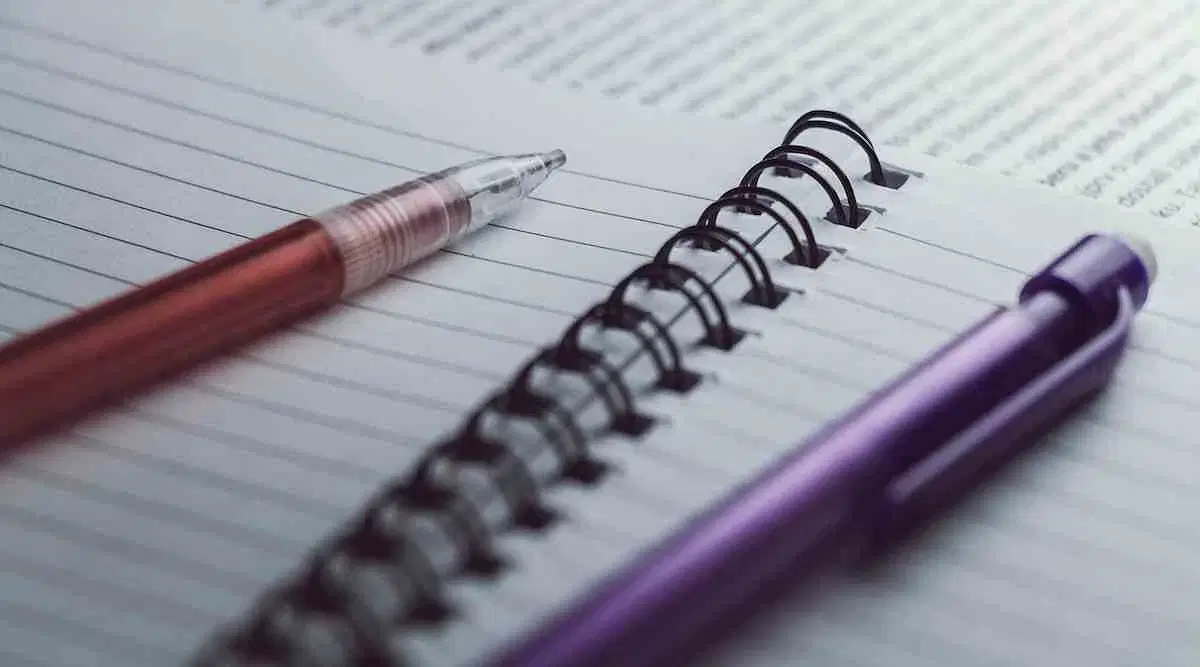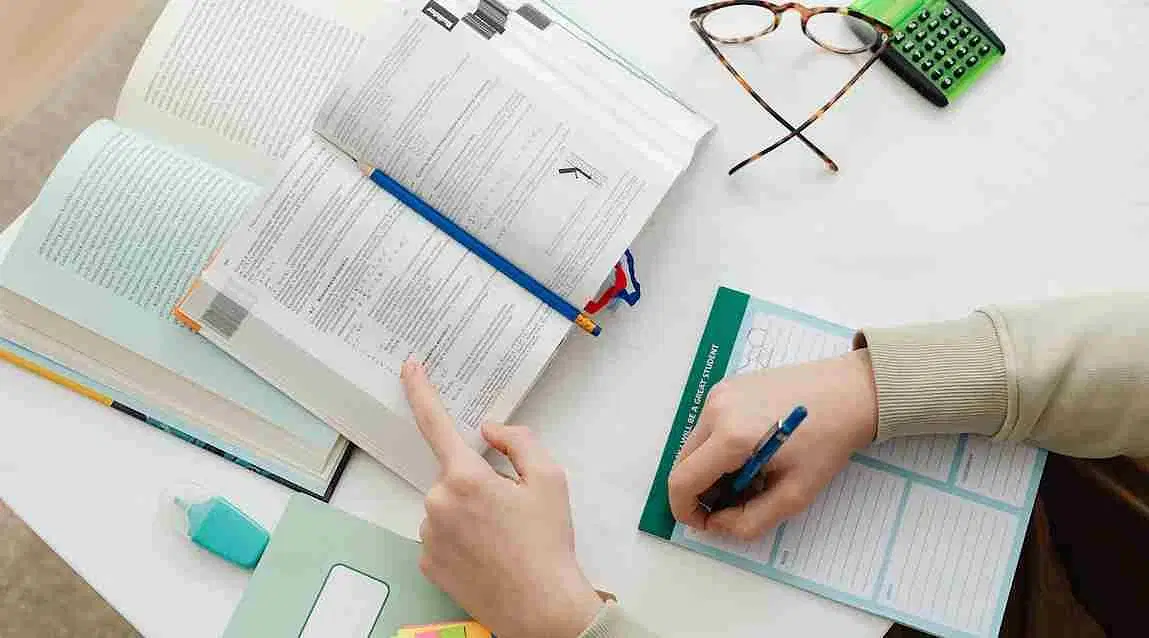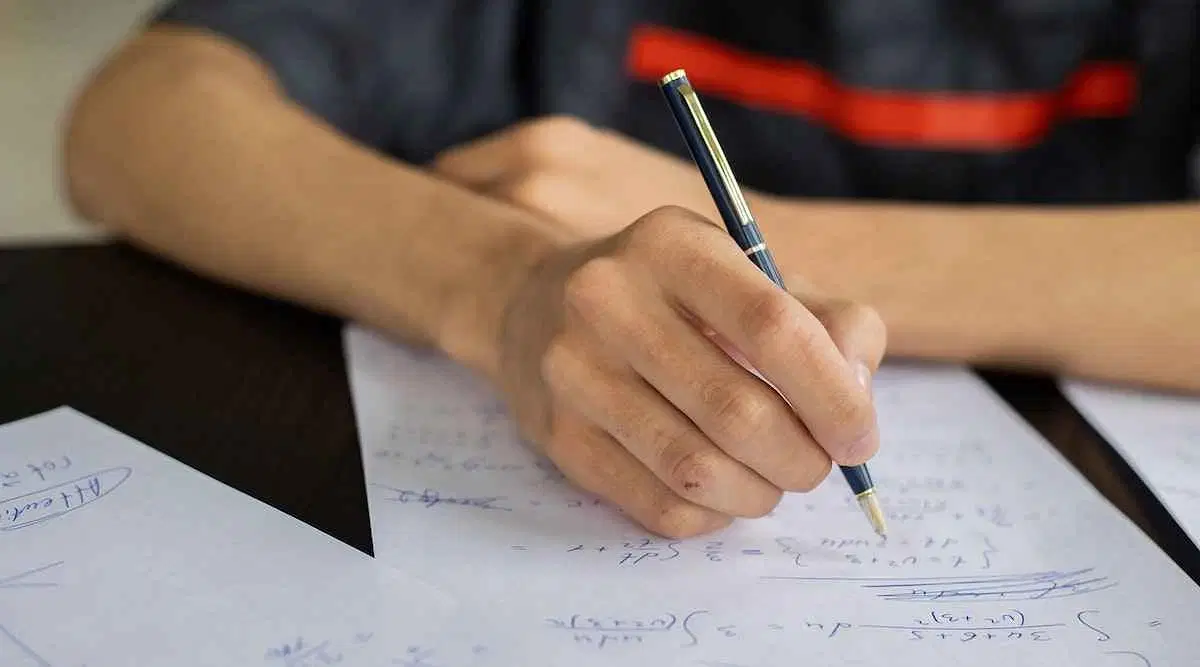ISC Class 12 Result 2025: Check ISC Class 12th Result @ISC
Table of Contents
- ISC Class 12 Result 2025: Direct Link
- How to Check ISC Class 12 Result 2025?
- Details Mentioned in ISC 12 2025 Result
- ISC 12 Result 2025: Highlights
- How to Apply for ISC 12 Result 2025 Re-Check/Re-Evaluation?
- ISC 12 Improvement Results 2025
- ISC 12 Revaluation Result 2025: Direct Link
- ISC 12 Results - Statistics and Highlights
- What After ISC 12 2025 Result?
ISC Class 12 Result 2025: The board will release the ISC 12th result 2025 in May 2025 (tentatively). The results for ISC class 12 exam 2025 will be released on the official website at cisce.org. Students can obtain the result from the official website of the CISCE board by providing their UID and Index number. Students can also get the digital copy of their results and marksheet from the DigiLocker platform.
Additionally, the ISC 12 improvement exams will be conducted after the results are released. These exams are conducted for those failing to secure the minimum passing marks in the final examination. The results for the same will be released in June 2025 (tentatively).
In 2025, the passing percentage stood at 98.19%. Out of the 99,901 students who appeared for the examination, 98,088 students obtained the required passing percentage. Students can read more about the ISC class 12 results 2025 in this article, including important dates, direct link to check the results, and more.
ISC Class 12 Result 2025: Direct Link
While the ISC class 12 result 2025 will be released on the official website, the direct link to download the same will be tabulated below for an easier reference.
| Particulars | Direct Link |
| ISC 12 Result 2025 | TBU |
Also read: How to Calculate the Percentage of Class 12 ISC?
How to Check ISC Class 12 Result 2025?
There are three effective ways for students to check the ISC results 2025. The first one is to check ISC class 12 result 2025 from the official website, secondly, through SMS, and finally, using DigiLocker. Students who do not have an internet connection can opt for the SMS option.
Moreover, schools can also get tabulated ISC board 12 result 2025 from the CAREERS portal of CISCE. The steps for all the different methods to check ISC result 2025 class 12 are given below:
1. ISC Results 2025 from the Official Website
Students can access their ISC class 12 result 2025 from the official website. Some of the steps to follow are mentioned below for the student's reference.
- Step 1: Students must visit the official website at cisce.org.
- Step 2: Students need to click on the 'ISC 12 Results' link in the top right corner
- Step 3: Students then need to enter their details, including the course, unique ID, index number, and captcha.
- Step 4: Students then need to click on the button for 'Show Results' or 'Print Results' option.
- Step 5: ISC 12 result will be displayed on the screen.
- Step 6: Download and save the CISCE 12 result 2025 page for further reference.
Displayed below is the sample image of the ISC result 2025 for login window.
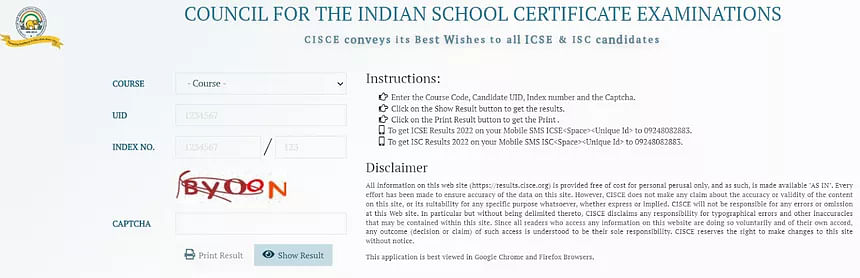
2. Check ISC Results 2025 Through SMS
Alternatively, students can also get their class 12 mark sheet through SMS. Students can follow the steps mentioned below to procure the ISC 12 2025 result through SMS.
- Step 1: Students need to type ISC in the SMS application on their device
- Step 2: Students then need to send it to 09248082883.
- Step 3: Now, students will receive their result of 12 class 2025 ISC as a text message.
Note: ELG - Eligible to sit for exams, NB: Not eligible to sit for exams.
3. How to Download ISC 12 Mark Sheet 2025 from DigiLocker?
After publishing ISC results 2025, students can download their digital mark sheets from Digilocker. These mark sheets and certificates are valid and digitally signed. To download the ISC marksheet from Digilocker, students must register on the website using their Aadhaar/mobile number. Follow the steps mentioned below to register and download the mark sheet:
- Step 1: Students need to visit the official website of DigiLocker at digilocker.gov.in.
- Step 2: The next step is to click on the CISCE tab under the 'Education' section.
- Step 3: Students then need to select the required certificate/mark sheet from the list.
- Step 4: Already registered candidates can provide their Aadhar number/mobile number or username and the security PIN to log in (for new registration, students need to click on the 'Sign up' link and register using the mobile number).
- Step 5: Students can now download the document and save it for further use.
4. Check Results via the Careers Portal (For Schools)
Students can access their 12 ISC result 2025 via the careers portal. Some of the steps to follow while checking the class 12 mark sheet are mentioned below.
- Step 1: Students need to log in to the CAREERS portal using the principal's login ID and password.
- Step 2: Students then need to click on the link given for 'Examination System'.
- Step 3: Students then need to click on 'ISC' in the menu bar to access exam results.
- Step 4: The next step is to click on the 'Reports' option from the following menu.
- Step 5: Students can now click on 'Result Tabulation' to view the school's results tabulation.
5. ISC 12 Results 2025 List of Websites
Students can check the class 12 ISC result 2025 from multiple websites. The websites are listed below:
- results.cisce.org
- results.gov.in
Details Mentioned in ISC 12 2025 Result
Students must thoroughly check the details mentioned below while receiving the original marksheets. If they find any discrepancies in their result, they must immediately contact their school authorities. The ISC 12 result 2025 marksheet contains the following details on it:
- Name of the candidate
- Mother’s name
- Father’s name
- Enrollment number
- Registration number
- Date of birth
- Grades achieved in the internals
- Grades obtained in the final exam
- Roll number
- Percentage of marks scored
- Qualifying status
Students must keep the ISC result 2025 marksheet properly, as it will be needed for future use.
ISC Grading System 2025
The minimum passing percentage for the ISC 12 board exam is 40%. Therefore, to receive the pass certificate for the ISC 12 exam 2025, all students must achieve at least 40% of the total marks. The following is the CISCE grading system for 2025:
| Acquired Grade | Standard |
| 1,2 | Very good |
| 3,4,5 | Good |
| 6,7 | pass |
| 8,9 | Fail |
Read more: Difference between ISC and ICSE
ISC 12 Result 2025: Highlights
The ISC class 12 result date 2025 will be announced soon by the board. In the table below, all the necessary details regarding the 12 ISC result 2025 date are mentioned. Students should keep track of all the important events.
| Particulars | Details |
| Board Name | Council for Indian School Certificate Examinations |
| ISC Class 12 Result Date 2025 | May 2025 (tentative) |
| ISC 12 Revaluation Result | June 2025 (tentative) |
| ISC 12 Supplementary Exam Dates | July 2025 (tentative) |
| ISC 12 Supplementary Result Date | August 2025 (tentative) |
| ISC 12 Mode of Results | Online |
| Official Website | cisce.org |
How to Apply for ISC 12 Result 2025 Re-Check/Re-Evaluation?
Candidates can apply for re-checks directly through the Council's website. The re-checking fee is Rs. 1000 per subject. Once the ISC 12 re-checking registration process is done, the user should log in to the council's service portal using the link provided on the CISCE website (Login to the CISCE service portal).
- Step 1: Students need to navigate to the 'User Profile Update' screen, and update details like name, email, mobile number, type of user (individual), and address details.
- Step 2: The 'Public Service' link will be displayed on the screen and students will get options like 'Document Duplicate, Verification & Enquiry', and 'Recheck Request'.
- Step 3: Students must click on the recheck request icon to get into the 'Recheck Module'.
- Step 4: The homepage comprises three status tiles differentiated by colours that depict the status of the recheck requests, which are drafted, submitted, and completed. The 'Add New Request' button in the top right corner equips the user to add a new recheck request. The bottom portion displays the list of recheck requests depending on the selection of the status tiles.
- The Council allows the user to add a recheck for a maximum of two students.
- The 'Recheck Instructions' screen will be displayed on Add New Request, followed by the 'Recheck Request Addition' screen.
- To continue adding the recheck request, the user must provide the Unique ID, Index Number, and CAPTCHA. User details will be displayed as Logged in User details in the left pane.
- Step 5: After entering details like Unique ID and the Index number, students will be navigated to the subject detail screen.
- Step 6: Students can select the subjects and the amount for each subject will be listed against each subject.
- Save as draft: The user can save the request as a draft.
- Continuation of payment: The user can continue the process by proceeding to the payment option.
- Close: The user can close the current window and go back to the Recheck Request home screen.
- Step 7: Save as draft option allows the candidates to save the request as a draft and the request can be viewed in the bottom pane with options to edit and remove.
- Step 8: In the edit panel, the user will get the Reference Id for the created request, the Unique ID of the student, Student Name, Date of request, Year of examination, and subjects opted for the recheck.
- Step 9: On payment, students will be navigated to the payment gateway page with a confirmation message on the amount to be paid, and a payment summary will be displayed.
- The user can complete the payment by clicking on the proceed button.
- Step 10: Candidates will be briefed on the payment instruction page, where they need to provide the 'Email Address' and 'Mobile Number' to receive the confirmation receipt.
- Step 11: After the payment students will receive the payment receipt for the transaction and the provision to print the same.
- Step 12: Upon closing, the user gets navigated back to the recheck home page, and the request will be in the 'Submitted' tile.
- Step 13: After the rechecking process, students will be notified regarding the status, and the user can follow the guidance based on the direction provided in the notification.
- Step 14: Students can view the request's status using the view button on the screen, and the close button helps the user get back to the recheck home screen.
- Step 15: Students get the recheck request status in the recheck status screen, which can be accessed by clicking the 'View' button against the requests.
ISC 12 Improvement Results 2025
The ISC improvement exam results 2025 will be declared on the official website at cisce.org. The result will also be available in the Digilocker platform. The ISC class 12 improvement exams 2025 will be held in July 2025 (tentative).
The step-by-step procedure to check the ISC 12 Improvement results 2025 online is provided below:
- Step 1: Students need to visit the official website at cisce.org.
- Step 2: Students then need to navigate and click on 'Result' tab on the right side and click on it.
- Step 3: Students need to provide their 'UID' and 'Index Number' and click on the 'Show Results' button.
- Step 4: ISC improvement exam results will appear in a new tab.
- Step 5: The final step is to save and take a printout of the ISC Improvement exam results for further use.
Read More: ISC 12 Improvement Exam 2025
ISC 12 Revaluation Result 2025: Direct Link
The ISC 12 result 2025 will be announced on the official website. The direct link to check and download the results will be added below.
| Particulars | Direct Link |
| ISC 12 Re-valuation Result 2025 | TBU |
ISC 12 Results - Statistics and Highlights
Students can refer to the following table for more information regarding the ISC 12 results passing percentage of the boys and girls who appeared for the board exams and other data for the years 2017-2024:
| Year | Girls’ Pass % | Boys’ Pass % | Overall Pass % | Total No. of Students Appeared |
| 2025 | - | - | 98.19 | 99,901 |
| 2023 | 98.01 | 95.96 | 96.93 | - |
| 2022 | 99.52 | 99.26 | 99.38 | - |
| 2021 | 99.86 | 99.66 | 99.76 | 94011 |
| 2020 | 97.83 | 95.39 | 96.83 | 88,409 |
| 2019 | 98 | 95 | 97 | 86,713 |
| 2018 | 98 | 95 | 96 | 80,880 |
| 2017 | 98 | 95 | 96.47 | 72,096 |
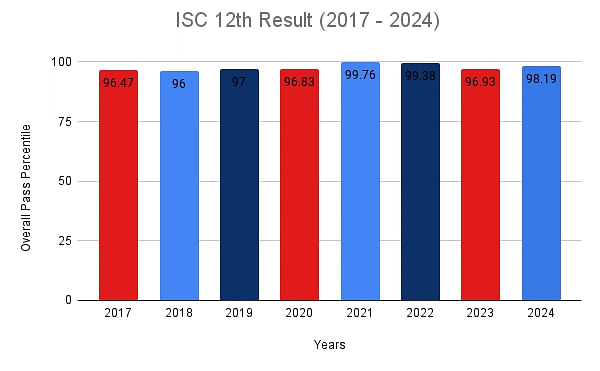
What After ISC 12 2025 Result?
After declaring the ISC result 2025, students can apply to their dream colleges and universities. They can opt for any course they are eligible for according to their stream. They can also pursue a professional course alongside graduation. Another option is to prepare for government jobs or the Armed Forces.
| Top Trending UG/Diploma Courses | |
| B Pharmacy | BCA |
| BBA | D Pharmacy |
| BSc | MBBS |
| B.Com | B.Ed |
| B.Tech | D.EL.Ed |
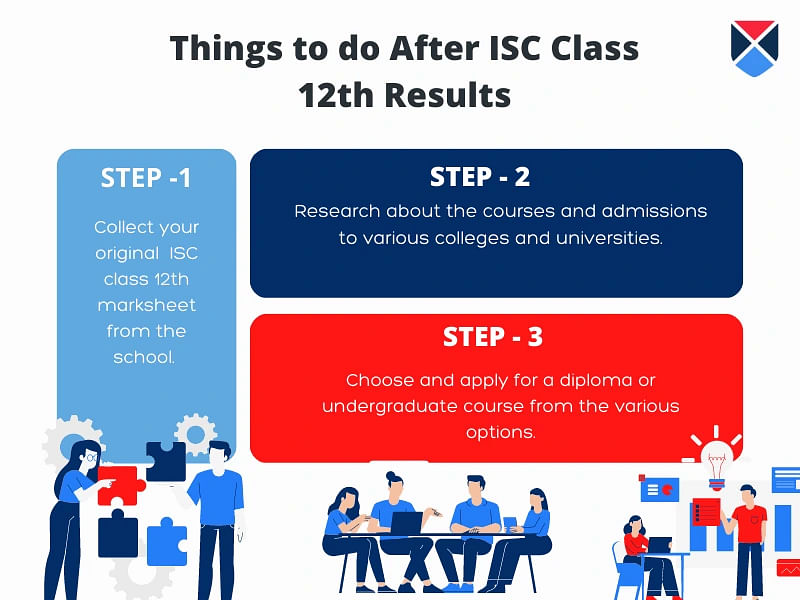
FAQs on ISC Results
Q: When will the ISC 12th result 2025 be released?
Q: How can the students check the ISC 12th result 2025?
Q: Where can the students get the official ISC 12th result 2025 mark sheet?
Q: When will the ISC 12th improvement results be declared?
Q: Can students re-check/reevaluate the ISC 12th result 2025?







![Motilal Nehru National Institute of Technology, [MNNIT] Allahabad](https://media.getmyuni.com/azure/college-image/small/motilal-nehru-national-institute-of-technology-mnnit-allahabad.webp)