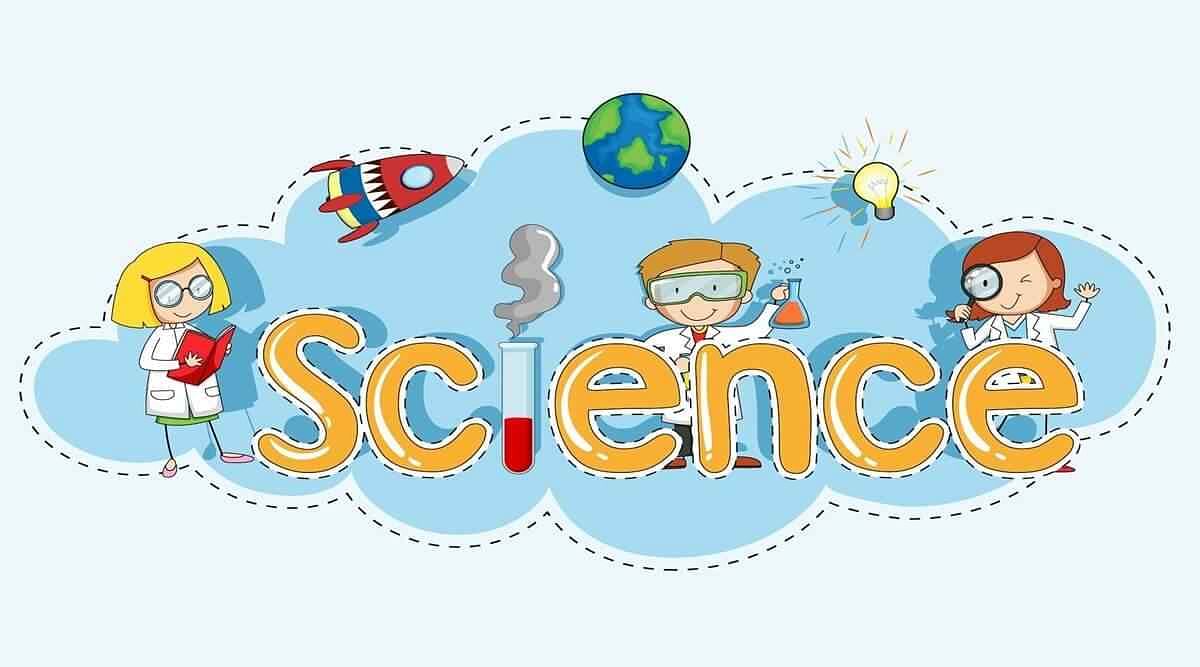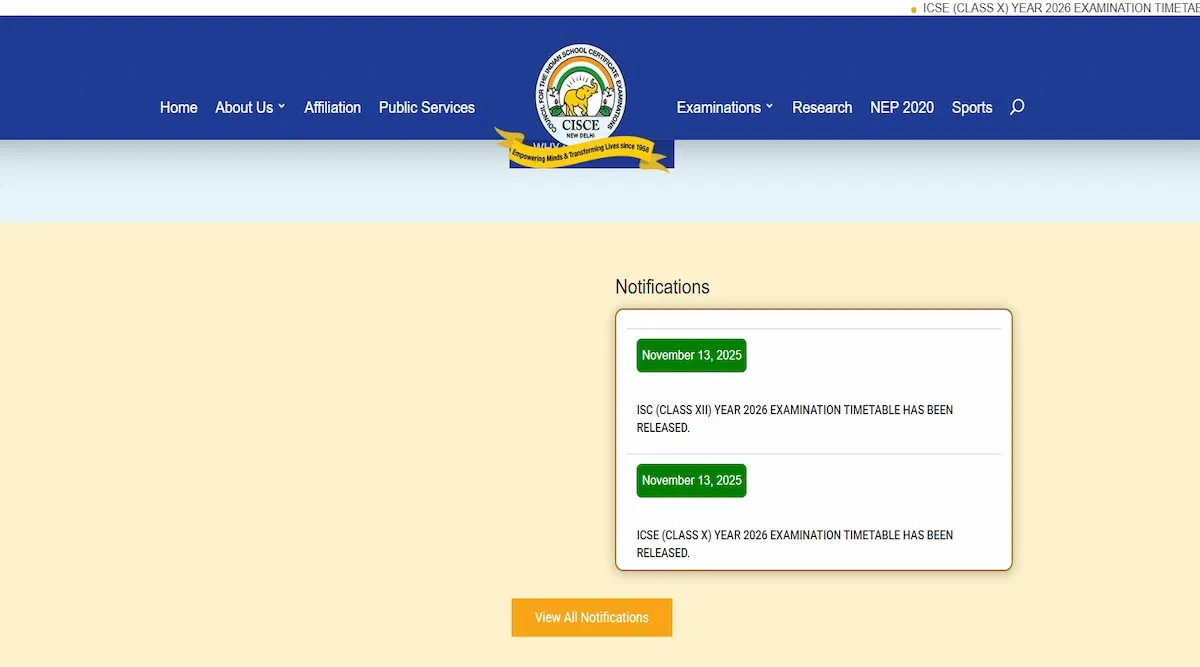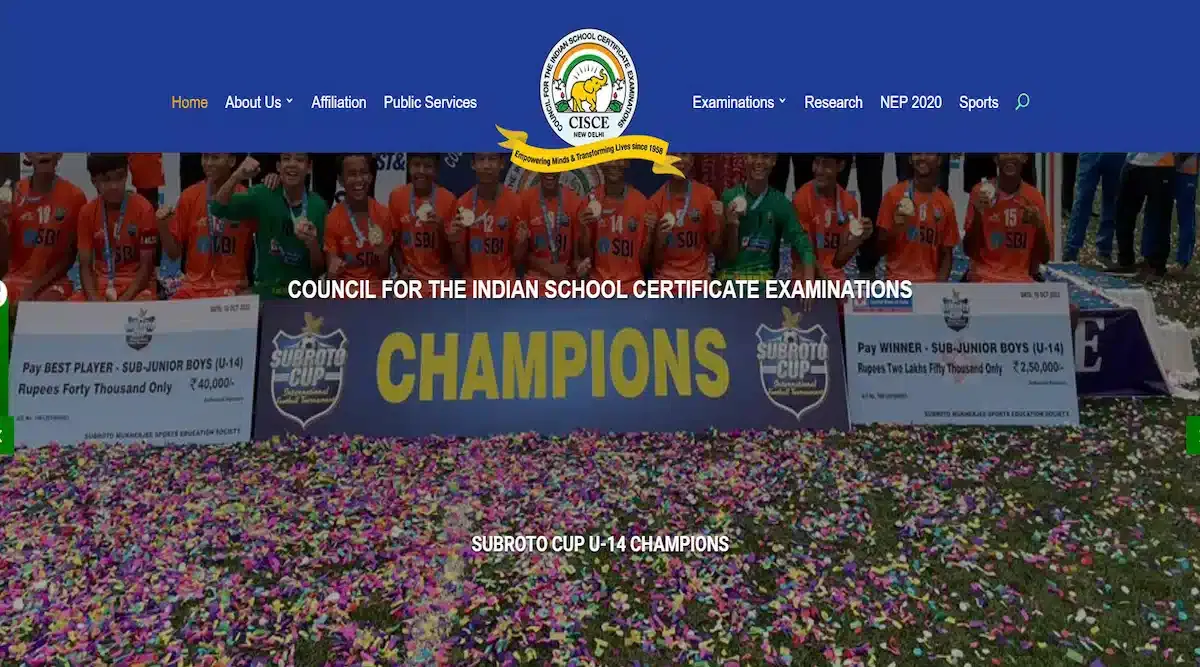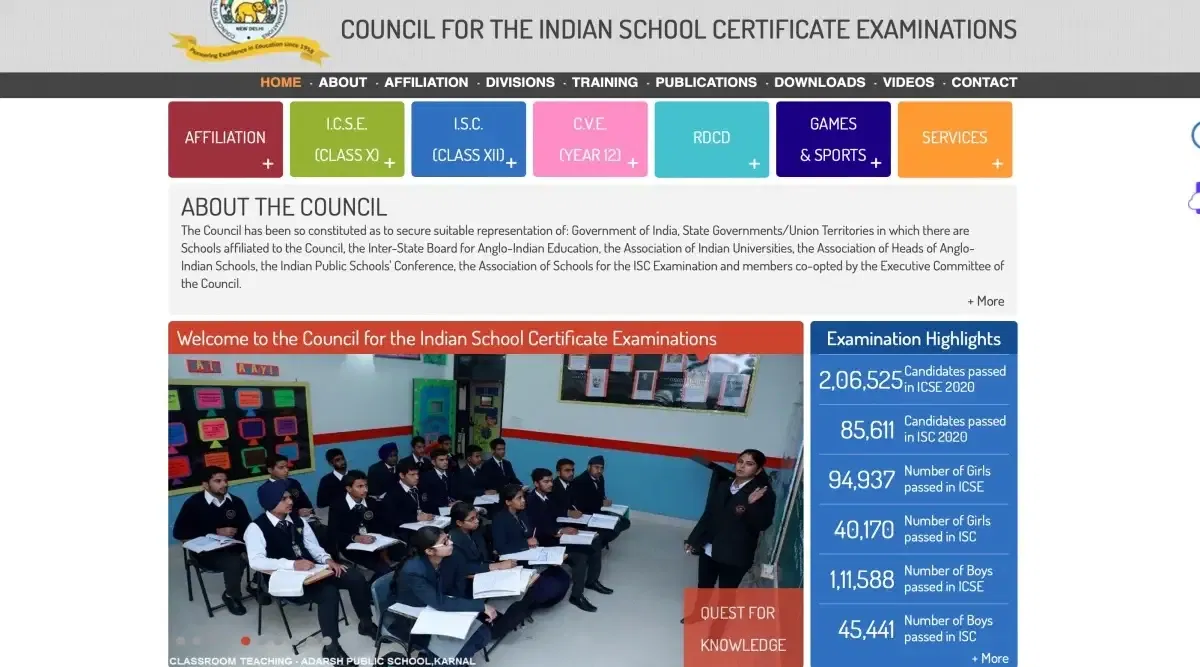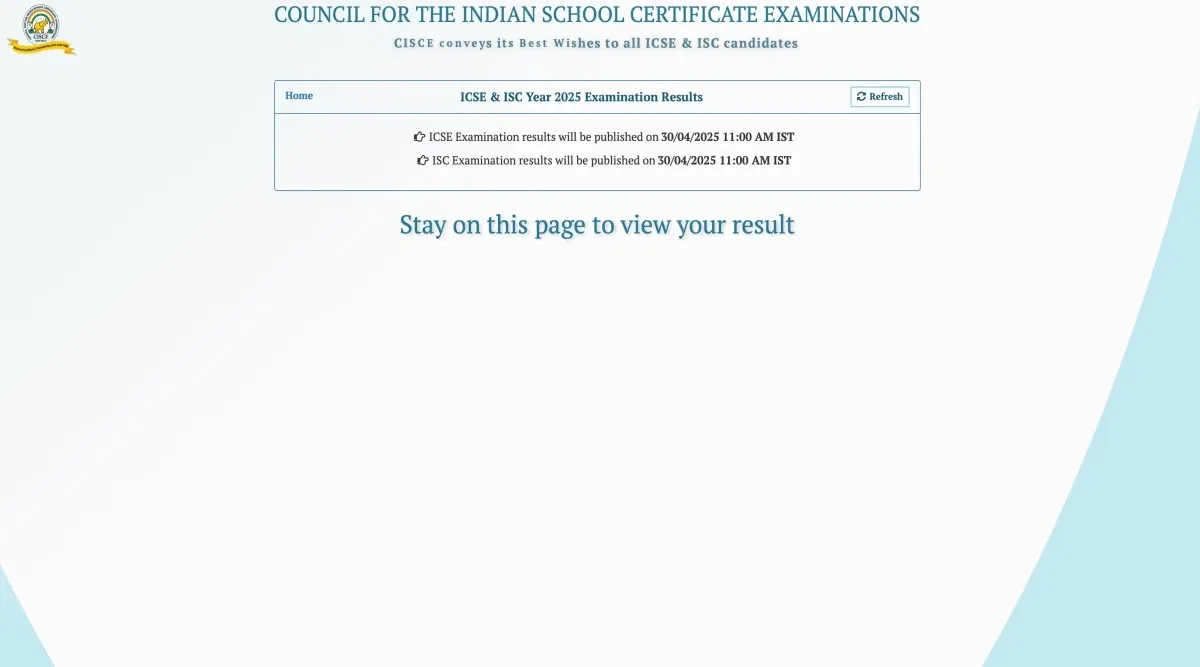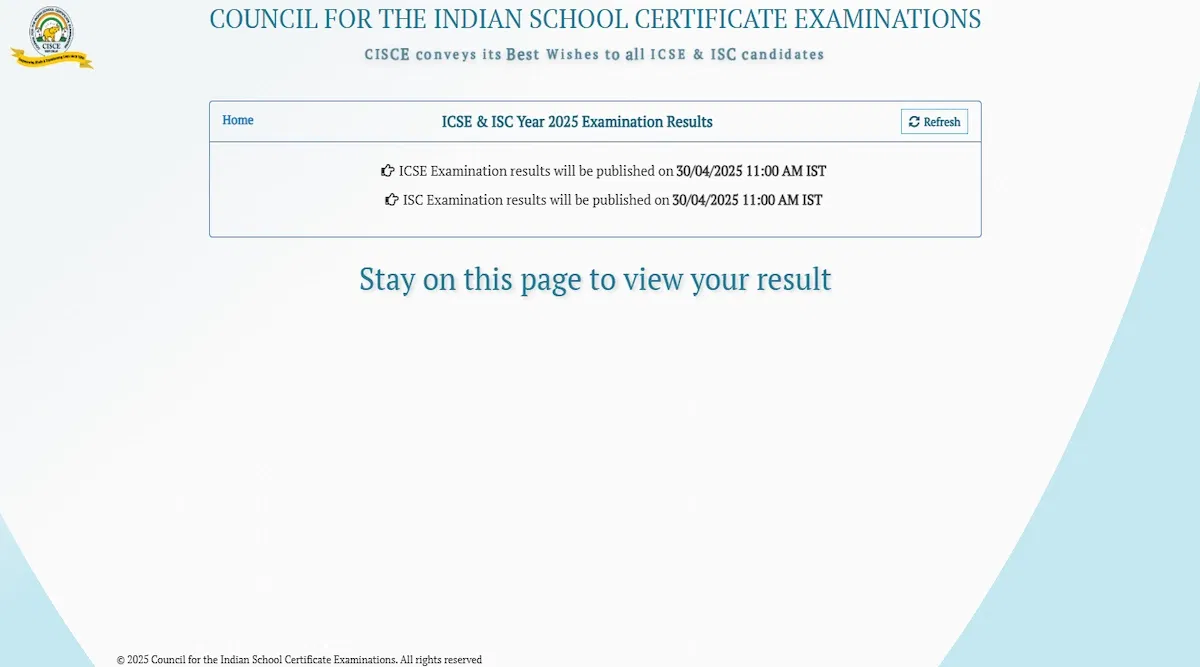ICSE Class 10 Admit Card 2026: Date, Steps to Download ICSE 10th Hall Ticket Online
Table of Contents
- ICSE Admit Card 2026 Important Dates
- How to Download ICSE Admit Card 2026?
- ICSE Admit Card 2026 Details
- How to Resolve Discrepancies in ICSE Class 10th Admit Card 2026?
- How to Re-issue ICSE Admit Card 2026?
- Steps to Apply for ICSE Duplicate Documents
- ICSE Admit Card 2026 for Compartment Exam
- Important Instructions on ICSE Admit Card 2026
The Council for the Indian School Certificate Examinations (CISCE) will release the ICSE admit card 2026 in February 2026 (tentative). ICSE admit cards will be provided to all eligible candidates by the respective school authorities. School authorities need to print the admit cards and distribute it among students. The ICSE 10th hall ticket is an important document to appear for the ICSE class 10 exam 2026, without which you will not be allowed to enter the examination hall.
The ICSE 2026 admit card contains all the essential details, such as the name, exam centre, address, and subject code. Candidates must collect their ICSE board exam admit cards from their respective institutions before the commencement of the exams. Furthermore, any errors on the admit card must be rectified before the final exams.
You can read more about the ICSE admit card 2026 in this article.
| ICSE Sample Paper 2026 | ICSE Class 10 Syllabus 2025-26 |
ICSE Admit Card 2026 Important Dates
Tabulated are all the important dates related to the ICSE admit card 2026, including dates for date for release, exams, and more.
| Particulars | Dates |
| Admit Card Release Date | February 2026 (tentative) |
| ICSE Exam Date | February to March 2026 (tentative) |
| ICSE Results Date | May 2026 (tentative) |
| ICSE Compartment Exam Admit Card Release Date | June 2026 (tentative) |
| ICSE Compartment Exam Date | July 2026 (Tentative) |
Read More: ICSE Time Table 2026
How to Download ICSE Admit Card 2026?
Mentioned below are the steps for the ICSE admit card 2026 download. Schools will carry out these steps to download the hall tickets.
- Step 1: Visit the ICSE board's official website at cisce.org.
- Step 2: Search for the ICSE admit card 2026 notification under the 'News' section on the right side of the home page.
- Step 3: Candidates are then required to visit their respective school authorities.
- Step 4: School authorities will provide the ICSE admit card 2026 with the proper signature and stamp.
ICSE Admit Card 2026 Details
Upon receiving the ICSE admit card 2026, candidates need to verify all the details listed below and check if all the ICSE admit card details are correct or not:
- Name of the Student
- Exam Centre
- Subject Names
- Subject Codes
- Unique Index Numbers
- Instructions
- Photo of the Candidate
- Signature of the Candidate
- Signature of the Head of the School and the Secretary
How to Resolve Discrepancies in ICSE Class 10th Admit Card 2026?
Candidates must cross-verify their personal and academic details while receiving the ICSE class 10th admit card. They must ensure that name, date of birth, signature, photograph, subjects, exam center and code, and the date and time of the examination are accurate.
If the students find any kind of discrepancy, then they can reach out to the school authorities and get it rectified before the board examinations. The candidate can reach out to the school authorities or make self-corrections online in the error correction window provided by CISCE.
How to Re-issue ICSE Admit Card 2026?
It is advised to reach out to the school authorities if the student has lost the ICSE admit card for re-issuance of the ICSE admit card. The students are asked to submit the application form along with the required documents. However, the process for receiving a duplicate admit card might vary for different institutions.
Steps to Apply for ICSE Duplicate Documents
Candidates registered with the CISCE board must create an account to request duplicate documents. Such candidates should follow the step-by-step instructions below to submit requests for duplicate ICSE documents such as ICSE admit cards. Find the crucial steps below:
- Step 1: Visit the official website and log in to the CISCE service portal.
- Step 2: Click on the 'Not yet registered? Register Now' link on the services login screen.
- Step 3: Enter a valid email address and password and click on the Register button. This step will generate a confirmation message that will reach your email address.
- Step 4: Click on the activation link sent to you or copy and paste the link into your browser's address bar.
- Step 5: Enter your password and click the 'Submit' button.
- Step 6: The User Profile screen will pop up. Enter the relevant details for 'ICSE 10th Admit Card 2026'. Select 'individual' from the drop-down against the organisation type.
- Step 7: Candidates are required to click on the 'Update' button after entering all the details. A window will pop up with the document duplicate and verification & inquiry.
- Step 8: Click on the 'Admit Card Document Duplicate' tile to open the duplicate request landing page. This screen has requests drafted, requests requiring more clarification, processing requests, and completed requests.
ICSE Admit Card 2026 for Compartment Exam
The CISCE board will release a separate admit card for students appearing for the compartment exam after the ICSE 10th results. The admit for the ICSE compartment exam 2026 will be available in June 2026 and the exams will be conducted in July 2026 tentatively.
Read More: ICSE Compartment Exam 2026
Important Instructions on ICSE Admit Card 2026
The CISCE Board also publishes important guidelines that candidates must adhere to. Students must go follow the instructions given below after receiving the ICSE admit card 2026:
- Review all the details on the ICSE admit card 2026. Students should inform the board immediately if any error is found.
- Students should verify the photograph and signature on the admit card.
- Candidates are not allowed to enter the exam center without the ICSE 2026 admit card.
- Students should produce valid ID proof to match the information on the admit card.
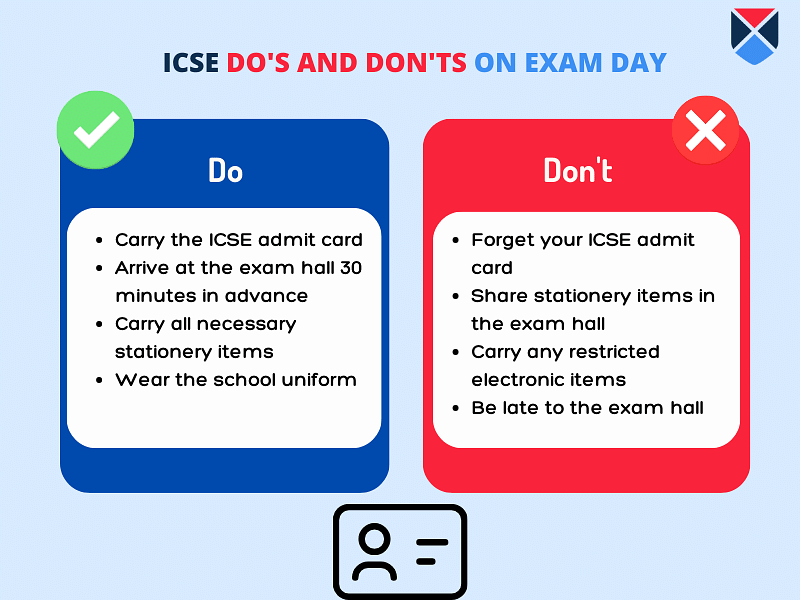
FAQs on ICSE Admit Card
Q: Are students allowed to apply for revaluation of the ICSE result 2026 class 10?
Q: Can I download the ICSE admit card 2026 from the official website?
Q: When will the admit card for the ICSE class 10th be released?
Q: Are photo copies of ICSE admit cards allowed in the exam hall?
Q: Whom should I approach for any discrepancies in the ICSE admit card 2026?







![Motilal Nehru National Institute of Technology, [MNNIT] Allahabad](https://media.getmyuni.com/azure/college-image/small/motilal-nehru-national-institute-of-technology-mnnit-allahabad.webp)