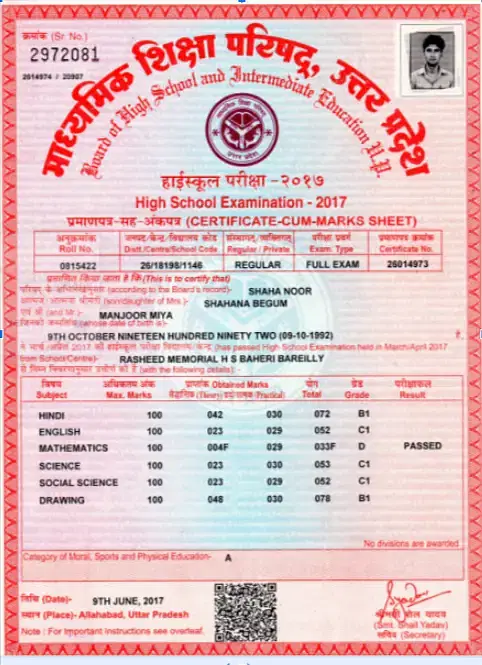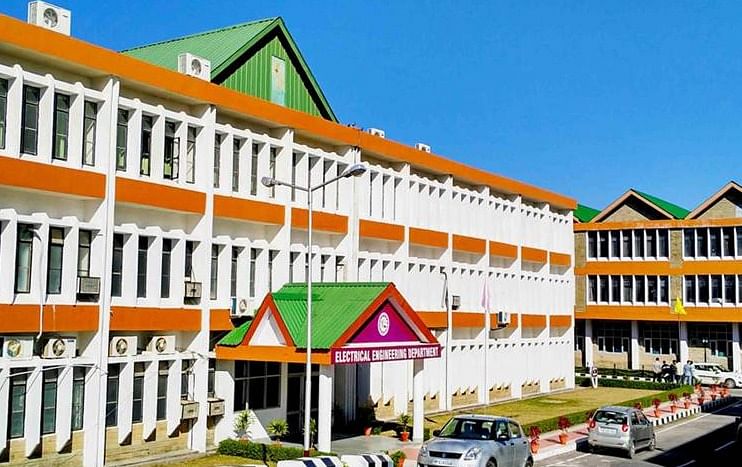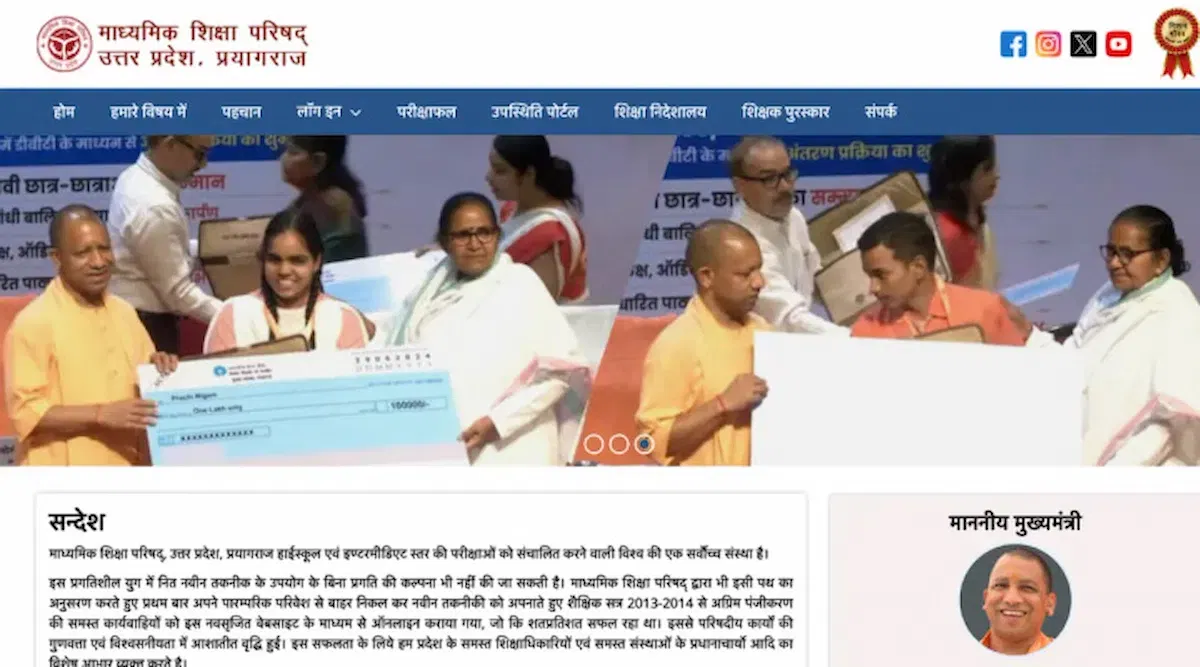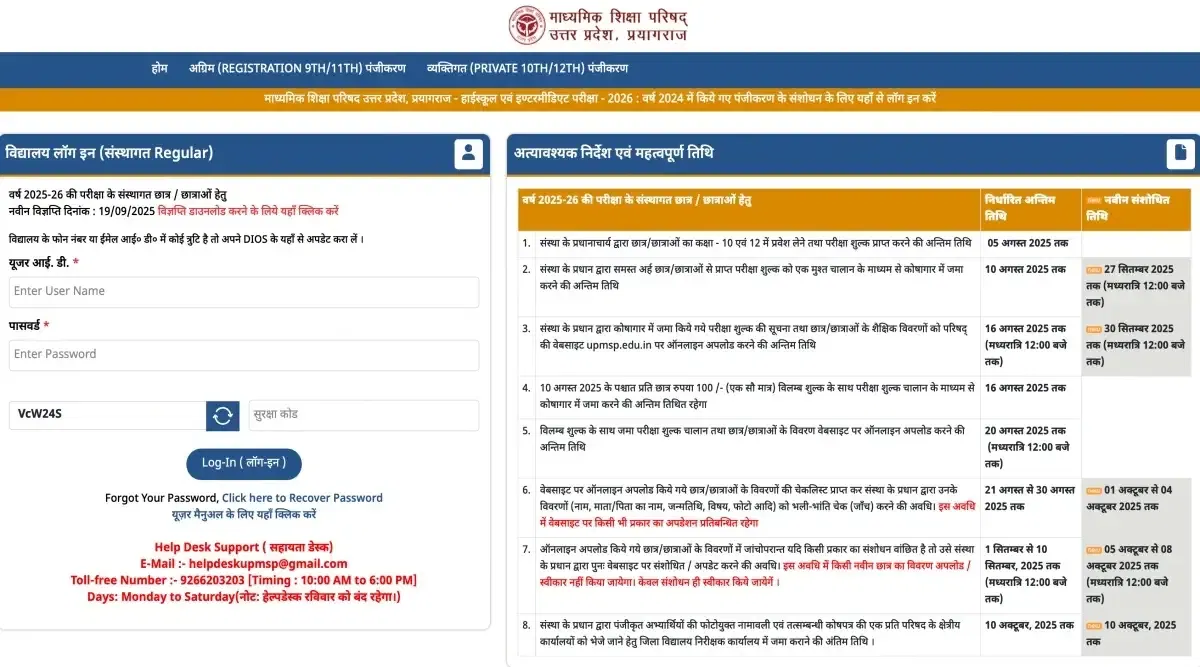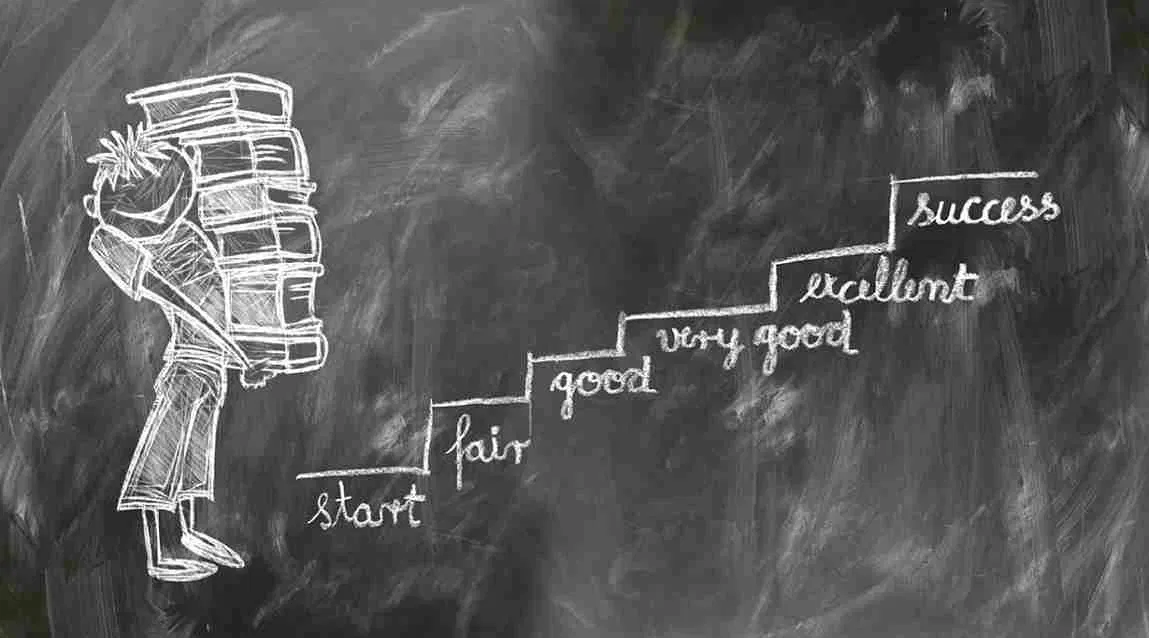UP Board Class 10th Marksheet: Download UP Board Class 10 Original Marksheet PDF Here
Table of Contents
- UP Board Class 10th Marksheet Highlights
- UP Board Class 10th Marksheet Dates
- Where to Check UP Board Class 10th Marksheet
- How to Download UP Board Class 10th Marksheet Online
- How to Download UP Board Class 10th Marksheet via SMS
- How to Download UP Board Class 10th Marksheet via Digilocker
- Details Mentioned on UP Board Class 10th Marksheet
The UP Board class 10th marksheet are issued after the results are declared. The online results are provisional and students have to collect the marksheet from their schools which contains marks obtained in the exam, grades, and details about pass and fail.
The UP Board class 10 exam 2025 is scheduled from February 28 to March 12, 2025, and the results will be declared in March 2025 (tentative). Each subject in this board exam carried a total of 100 marks. In which theory was 70-80 marks and practicals were between 20-30 marks.
| UP Board Class 10 Result | UP Board Class 10 Grading System |
UP Board Class 10th Marksheet Highlights
In this digital era, the UP board has decided to declare results via an online method. It becomes quite convenient for the students to view and download their marksheet online.
Now that most boards have partnered with Digilocker, students will have the power to access their marksheet anytime and anywhere. The UP board marksheet is typically released within 2-3 months after the exams are over.
The important highlights of the UP Board class 10th marksheet are as follows.
| Detail | Description |
| Board name | Uttar Pradesh Madhyamik Shiksha Parishad |
| Website | https://upmsp.edu.in/ |
| Details included | Student's name, Registration number, roll number, Mother's name, Father's name, Gender, Exam year, Subject-wise marks received, percentage, result status, Total marks, Division awarded |
| Result Dates | April to May |
| Downloadable in PDF Format | Yes |
| Results Availability | Online |
Read More: UP Board Class 10 Passing Marks
UP Board Class 10th Marksheet Dates
It is important for students to thoroughly check the official websites frequently to get the latest updates regarding important dates and announcements made by the board. The following are important dates related to the UP Board class 10 marksheet.
| Dates | Occasion |
| April, 2025 (tentative) | UP Board Class 10th Results Announced |
| April, 2025 (tentative) | UP Board Class 10th marksheet release date |
| October, 2025 (tentative) | Education correction date |
Read More: UP Board Class 10 Supplementary Exam
Where to Check UP Board Class 10th Marksheet
Here is the list of websites where class 10 students can check out their marksheet:-
- Official website- उत्तर प्रदेश माध्यमिक शिक्षा परिषद् -(UPMSP)
- Uttar Pradesh results- Uttar Pradesh Results (upresults.nic.in)
- Indian Express Education Website- IE Education provides Exams Details, Colleges, Courses and Latest News on Education | IE Education (indianexpress.com)
Read More: UP Board Class 10 Toppers
How to Download UP Board Class 10th Marksheet Online
The UP Board is one of the largest state board exams in India. Right from the evaluation process to the declaration of results is done online and using the guidance of an electronic marking system. Students get a detailed analysis of their performance after the results are declared. Here is how students can download the UP board class 10th marksheet online:-
- Step 1- The first step is to go to your browser and visit the official website of the UP board.
- Step 2- After entering the official website, click on "Result" and then select the section mentioned as "High School Result".
- Step 3- After you have clicked on it a new window will pop up where students will be asked to put in their basic details like roll number and date of birth etc.
- Step 4- After you have given the basic details asked by the website, make sure to click on the "Submit" button and wait for a few seconds.
- Step 5- Your marksheet will appear on your screen which you can either view or download in PDF format.
How to Download UP Board Class 10th Marksheet via SMS
Downloading the UP board class 10th marksheet using your messaging app is a very simple and straightforward process. Here is how one can download the UP board class 10th marksheet via SMS:-
- Step 1- Students are required to open up their messaging application on their smartphones.
- Step 2- After you have opened the messaging application on your smartphone, click on the "Start New Message" option.
- Step 3- In this step, students are required to write a very simple message that says "UP10 ROLL NUMBER" and send it to 56263.
- Step 4- After you have clicked on the "Send" button, within a few seconds your marksheet will arrive in your phone number.
How to Download UP Board Class 10th Marksheet via Digilocker
Here is how students can download their respective UP board class 10th marksheet in Digilocker:-
- Step 1- Sign-up or log in to your Digilocker account either through the website or its official application. The login process will require students' Aadhaar numbers if they are already registered.
- Step 2- After entering your basic details, click on "Issued Documents" and then search for your board name.
- Step 3- Select "UP Madhyamik Shiksha Parishad" on the platform and enter your student details like your roll number.
- Step 4- In this step, make sure to click on "Get Document" and your marksheet will be displayed on your screen. Students can easily download it in PDF format and save it on their device.
Details Mentioned on UP Board Class 10th Marksheet
The UP board class 10th marksheet is a very important document for students who have appeared for the exam. It provides a detailed summary of the students' academic performance in their first board examinations. Here are the details mentioned on the UP Board class 10th marksheet:-
- Student's full name
- Registration number/ Roll number
- Institution name
- Board name
- Marks obtained
- Examination Year and Date
- Subject-wise marks
- Total marks
- Award Achieved
- Result status
- Signature and sign of the authority
UP Board Class 10th Marksheet Sample
The following is a sample of the UP board class 10th marksheet from previous years.