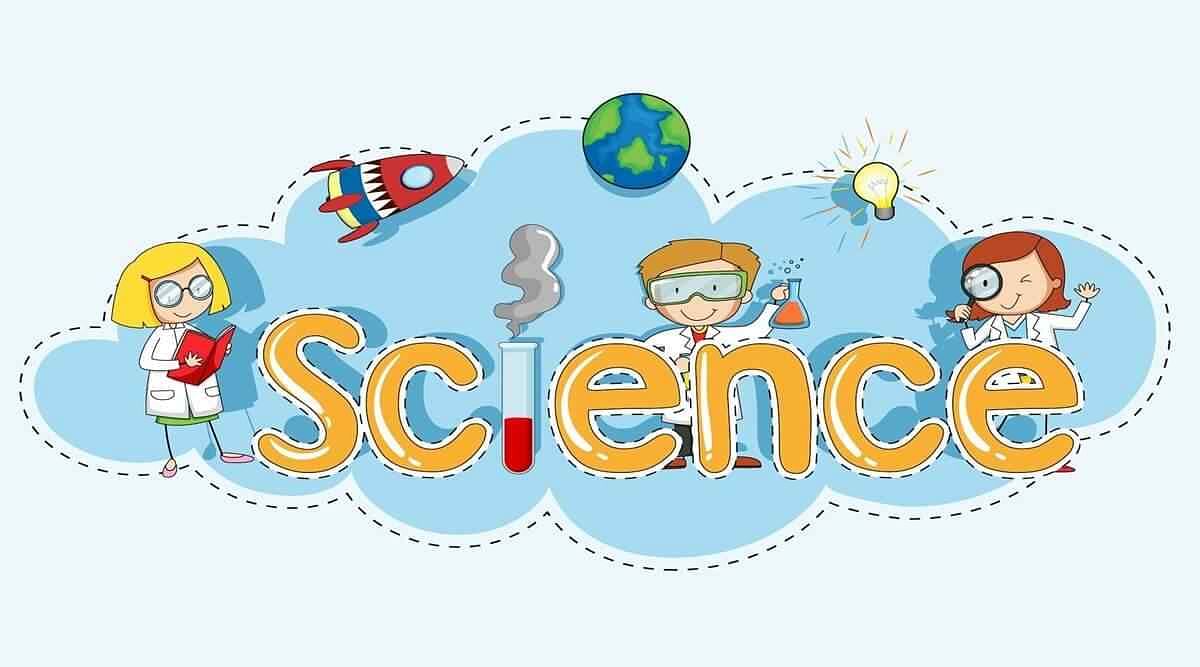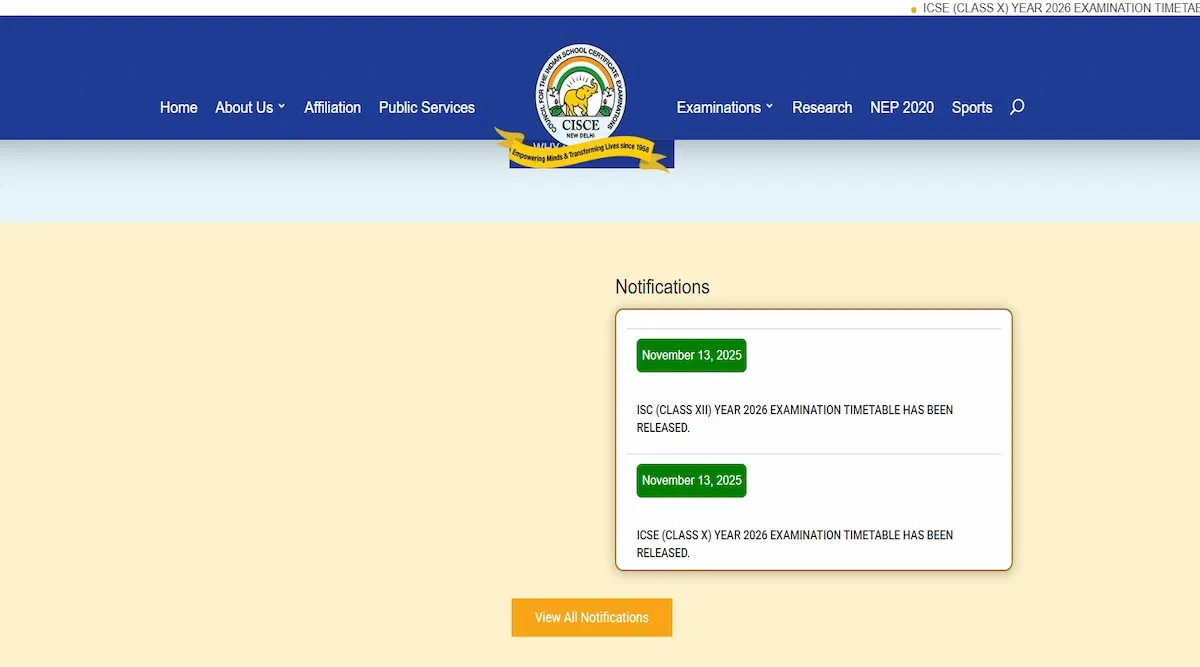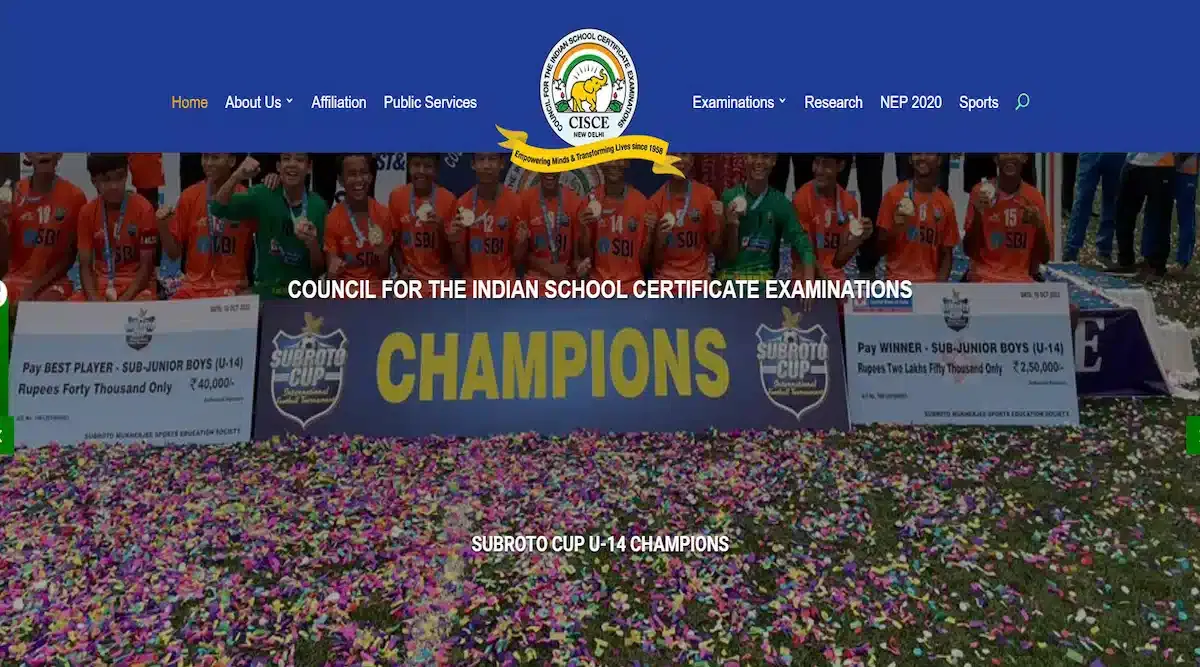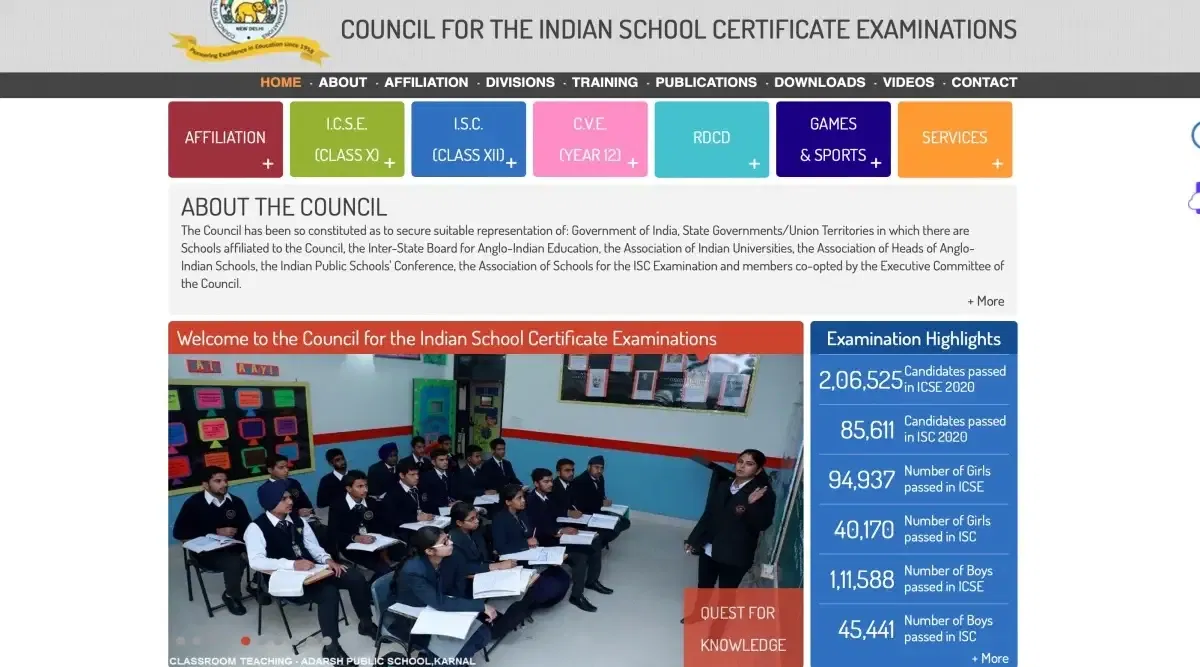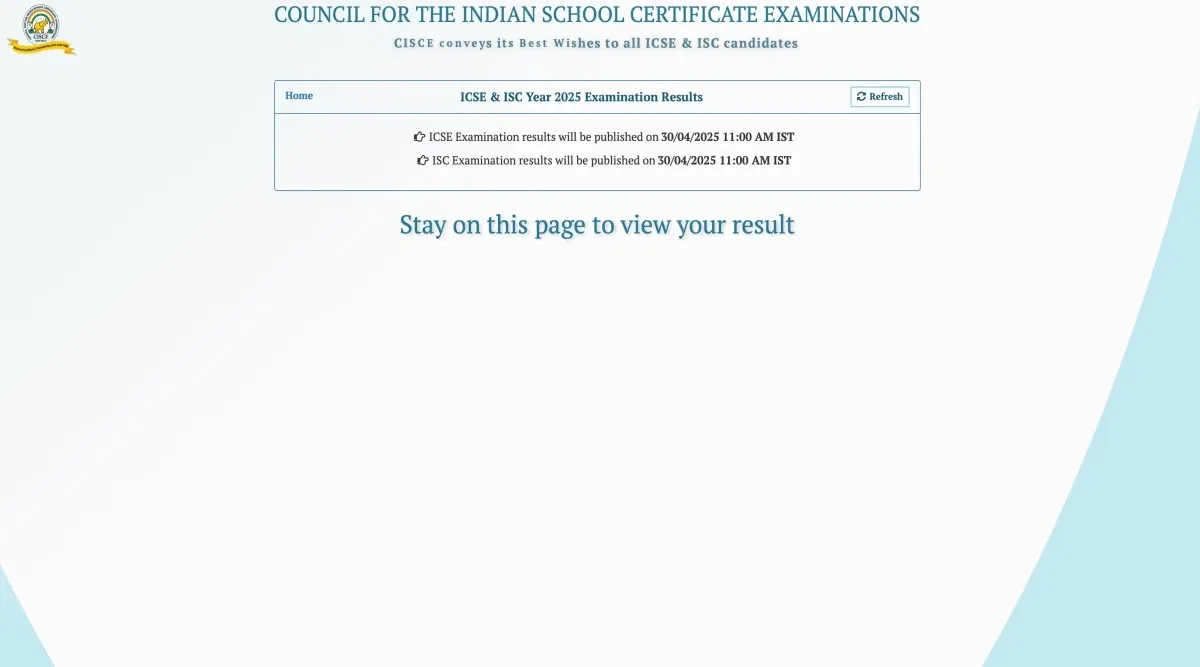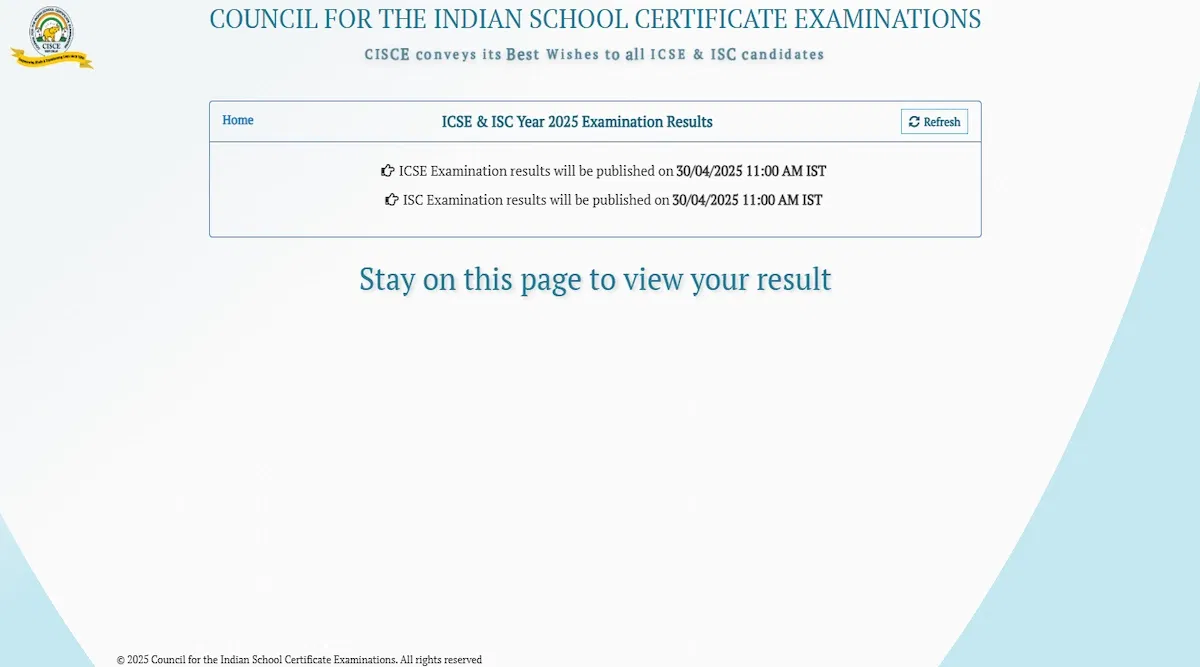ICSE Class 10 Registration Form 2026: Check Details Here
Table of Contents
The Council for the Indian School Certificate Examinations (CISCE) will release the ICSE class 10 registration form 2026 in October 2026 (tentative). The last date to submit the same will be in November 2026 (tentatively).
The application form will be released on the official website at cisce.org. Students need to fill out the registration form under the guidance of the school. The ICSE registration fee for class 10 2026 is INR 4,350 per candidate.
Students need to enter all the details required in the CISCE class 10th application form carefully and in the correct order, as the details will reflect on the ICSE hall ticket 2026. The ICSE admit card 10th is an important document, and students are not allowed to appear for the ICSE board exam without it.
A late fee will be charged to students who fail to submit the application form before the deadline. You can read more about the ICSE class 10 registration form 2026 in this article, including all the important dates, highlights, and more.
| ICSE Admit Card 2026 | ICSE Time Table 2026 |
ICSE Registration Form 2026: Highlights
Students must pay the ICSE Class 10 board registration fees for the 2025-26 academic year within the specified deadline. Here are some highlights of the ICSE registration form 2026 that you must be aware of.
| Particulars | Details |
| Category | ICSE Exam Registration Form |
| ICSE Board Registration Form Release Date 2026 | October 2026 (tentative) |
| ICSE Board Registration Last Date 2026 | 1st week of November 2026 (tentative) |
| Exam Dates | February to March 2026 (tentative) |
| Official Website | cisce.org |
The CISCE board has provided user guidelines for students registering for the board exam. Check the table below to get the guidelines in PDF format.
| Particulars | PDF Link |
| ICSE Registration Guidelines | Click Here |
Steps to Apply for the ICSE 2026 Registration Form
The ICSE board registration form will be released on the official website of CISCE. The school authorities are responsible for providing the proper guidance while filling out the ICSE registration form. Students can follow the steps mentioned below.
- Step 1: School authorities should visit careers.cisce.org for the 'ICSE Registration Form 2026'.
- Step 2: A login screen opens with the details to be filled in, such as 'User Name' and 'Password'. School heads must then click on the Login button after entering the required details.
- Step 3: School heads must click on the 'e-Registration' option under the 'Careers' homepage to open the registration landing page.
- Step 4: School heads have to click on the 'Registration' menu from the drop-down under the 'ICSE' option.
- Step 5: Select the 'Yes' radio button at the bottom of the activation screen, and click on the 'Finish' button.
- Step 6: School heads must click on 'I have read and understood the above instructions' and select the 'Proceed' button.
- Step 7: They must carry out the following for the ICSE board registration of new candidates:
- Enter the required details on the blank 'Candidate Details' screen, as it is an integral part of the ICSE registration.
- Upload a passport-size colored photograph of the candidate in school uniform with a white background.
- Scan and upload the signature of the candidate.
- Enter comments, if any, in the comments to the principal text box.
- After entering all the details and uploading all the required documents, click on the 'Save' button to save the data.
- After entering the details and uploading the required documents, click on the 'Save & Continue' button.
- Candidate details appear at the top of the screen, enabling you to add the next candidate.
- You can also enter all the details, upload all the required documents, including the receipts of ICSE registration fees for class 10, and click on the 'Submit to Principal' button.
- This step will save data, and the screen will now be ready for principal review.
- Staff Users cannot make any further changes to the data after submitting the form to the principal.
- Step 8: Once the school head enters all the details, they have to click on 'Save and Submit'.
Steps for ICSE Registration Form 2026 Rechecking
Students can also recheck the ICSE board registration form. Students must follow the step-by-step procedure for re-checking the ICSE registration form 2026:
- Step 1: Visit the official website at cisce.org and select the 'Services' tile.
- Step 2: Students must click on the link for re-checking and read the instructions carefully.
- Step 3: Students must enter their email ID, password, and captcha to log in and complete the ICSE registration form.
ICSE 2026 Registration Form: Rechecking Important Instructions
Below are some important instructions regarding the rechecking of the ICSE board registration form for the candidates to refer to:
- Requests for re-checking the board examination answer sheets of the candidates who appear for the ICSE board exam 2026 can only be submitted online.
- For re-checking, candidates must pay the ICSE Class 10 board exam fees 2026 online.
- The amount to be paid for rechecking is INR 1000 per subject for the current year.
- The online recheck portal will be open for seven days from the date of the declaration of results.
- Candidates can only request a re-check for the subject(s) in which they took the examination in the current year.
- Candidates can apply for a recheck in more than one subject.
- Payments for recheck requests must be made online using the payment gateway.
ICSE 2026 Registration Form Improvement Exam
The ICSE registration form 2026 will be provided in Jun 2026 (tentative). The important points regarding the registration form for the ICSE Improvement exam are given below:
- The ICSE 10th improvement application will be released online.
- Students can fill out the ICSE form for the improvement exam on the authorised portal.
- School authorities will help candidates carry out the application procedure for the ICSE improvement examination.
- Candidates must complete the application process and pay the ICSE exam fees 2026 class 10 within the time limit set by the CISCE board.
ICSE 2026 Registration Form Details
While enrolling online, students must check out all the details mentioned in the ICSE form. The following are the important details that will be mentioned in the ICSE registration form 2026.
- Name of the Student
- Date of Birth
- Gender
- Mother’s Name
- Father’s Name
- Registration Number
- Examination Year and Session
- Category
- Subjects along with Subject Codes
- Contact Number
- Address
- Signature of the Candidate
- Stamp & Signature of School Authorities
FAQs on ICSE Registration Form
Q: How can the entry detail be corrected for the ICSE registration form 2026?
Q: Can I make the changes once the ICSE registration form is completed?
Q: Does the board allow any extension to fill out the ICSE registration form 2026?
Q: Should students fill out the ICSE registration form on their own?
Q: What are the ICSE Class 10 board exam fees 2025 for each candidate?







![Motilal Nehru National Institute of Technology, [MNNIT] Allahabad](https://media.getmyuni.com/azure/college-image/small/motilal-nehru-national-institute-of-technology-mnnit-allahabad.webp)